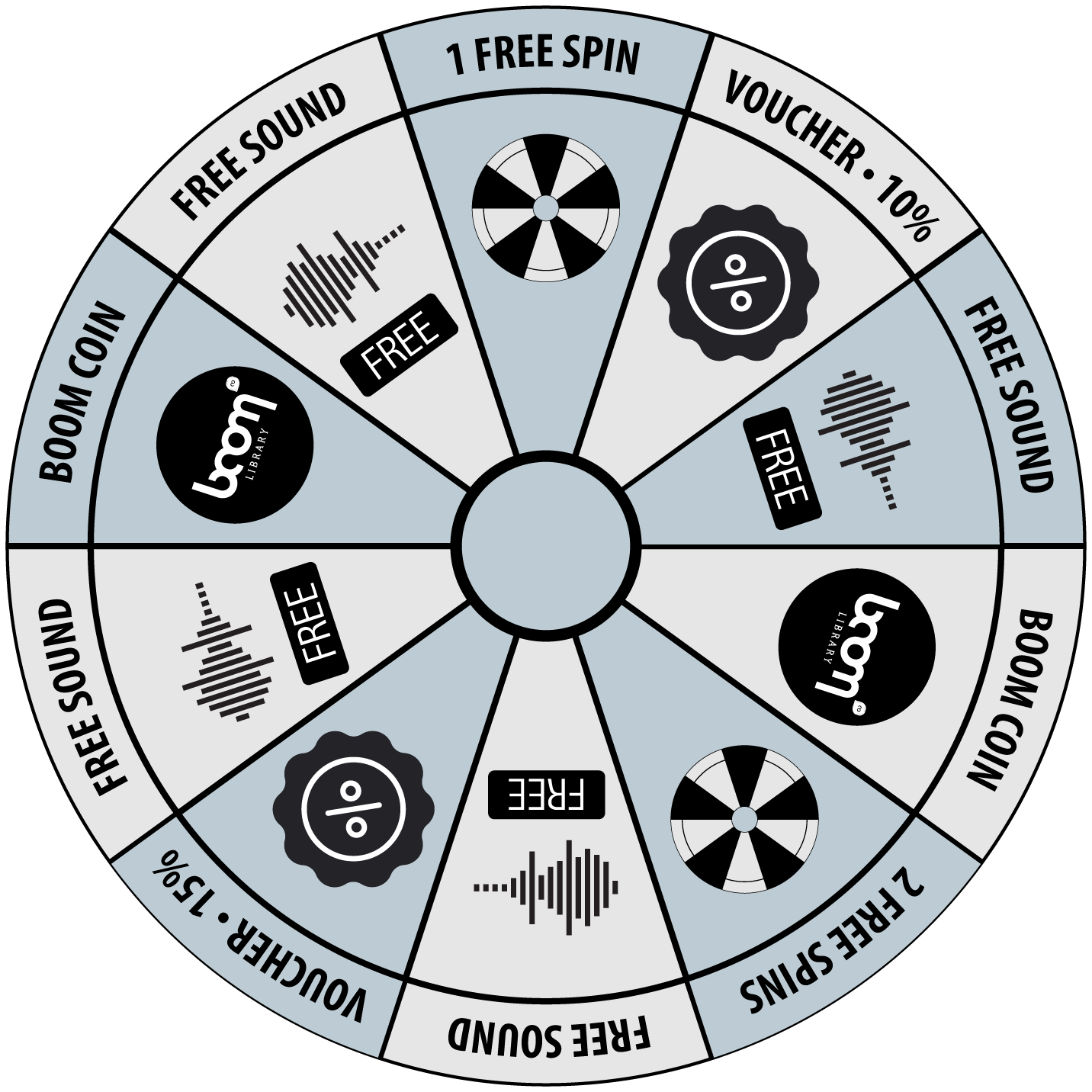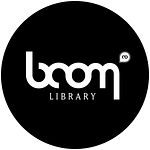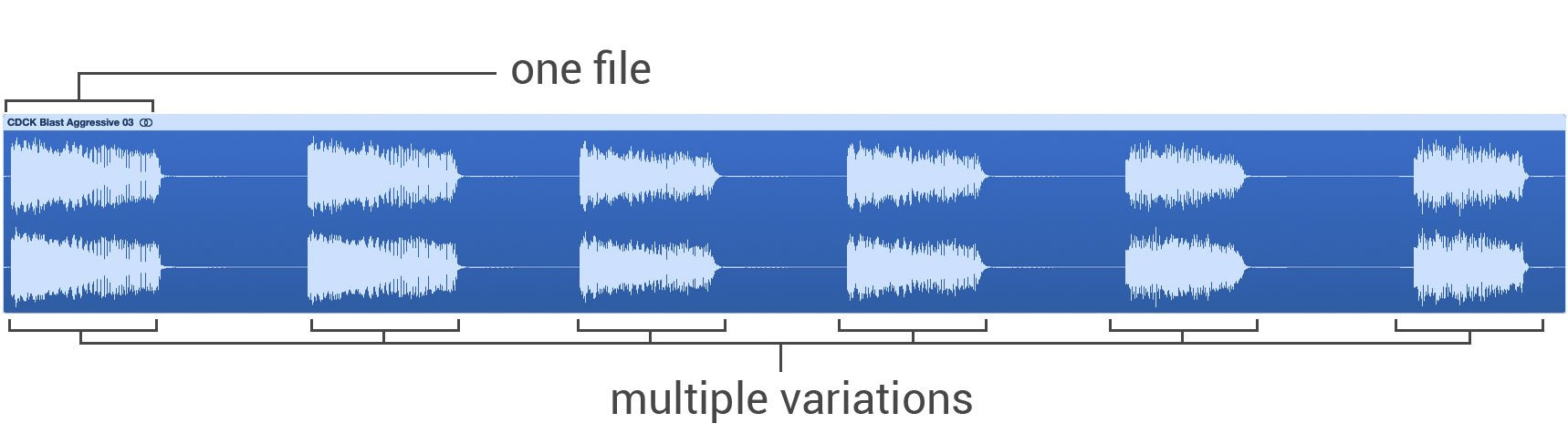If you are having problems downloading the files, please check the following most common solutions:
- Please don’t use a download manager. Download managers send multiple requests and create multiple connections to the server – each one counting as a download. The server will receive an abnormally large amount of requests to download the files and may result in the item exceeding the download limit.
- Clear your web browser cache. (Select your browser from the links for a guide). Google Chrome, Mozilla FireFox, Internet Explorer and Safari.
- Make sure that no 3rd party application, software or browser extension (ie. Internet Security, Antivirus or Firewall) is preventing a successful download.
- Only download one file at a time.
- If you’re using a wireless connection, plug your computer directly into the router/broadband modem.
- Try downloading the file using an alternate browser and / or computer.
- Check your router to see if you have any content filtering enabled.
- Check with your ISP to make sure that you haven’t exceeded any download limits.