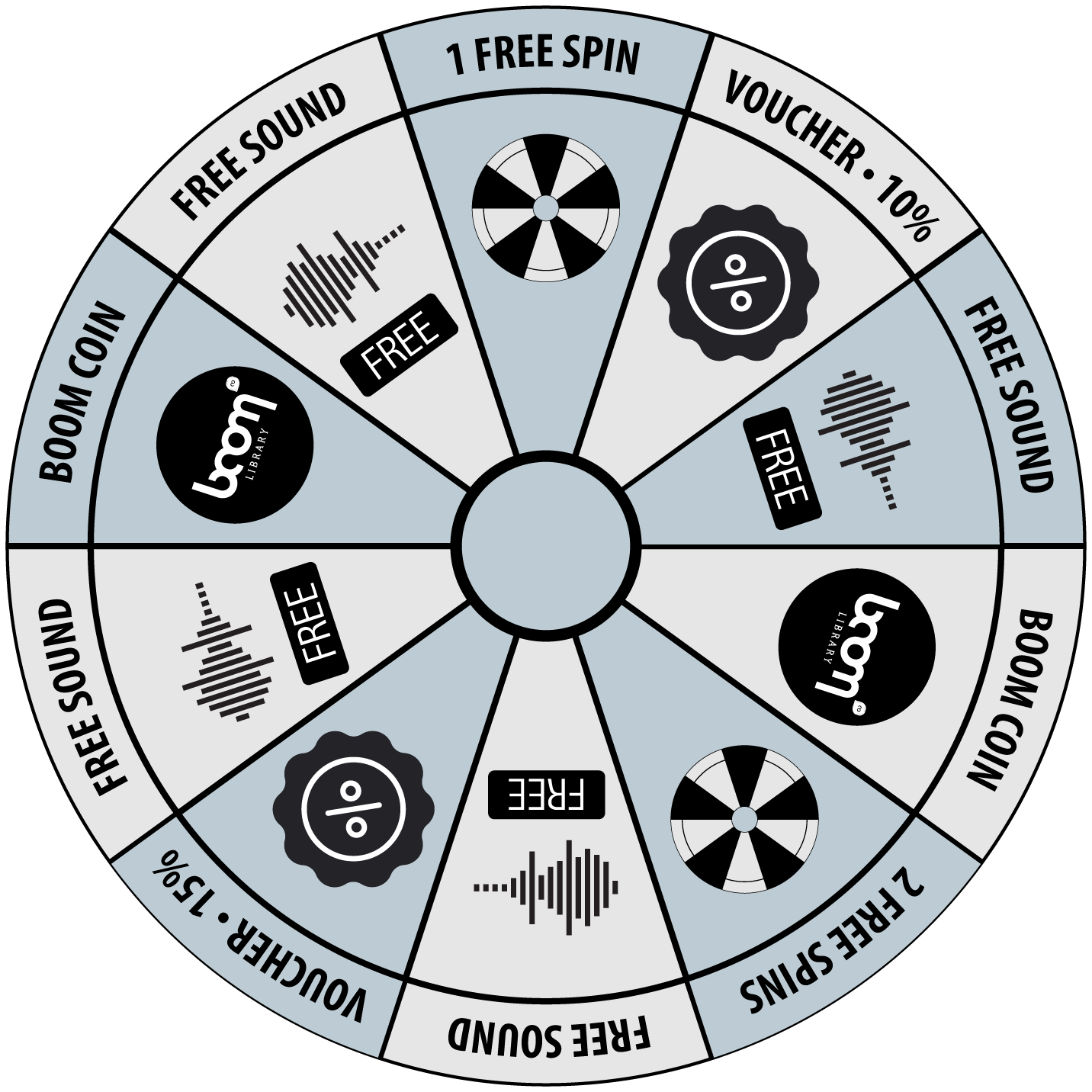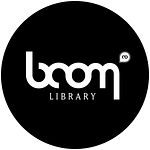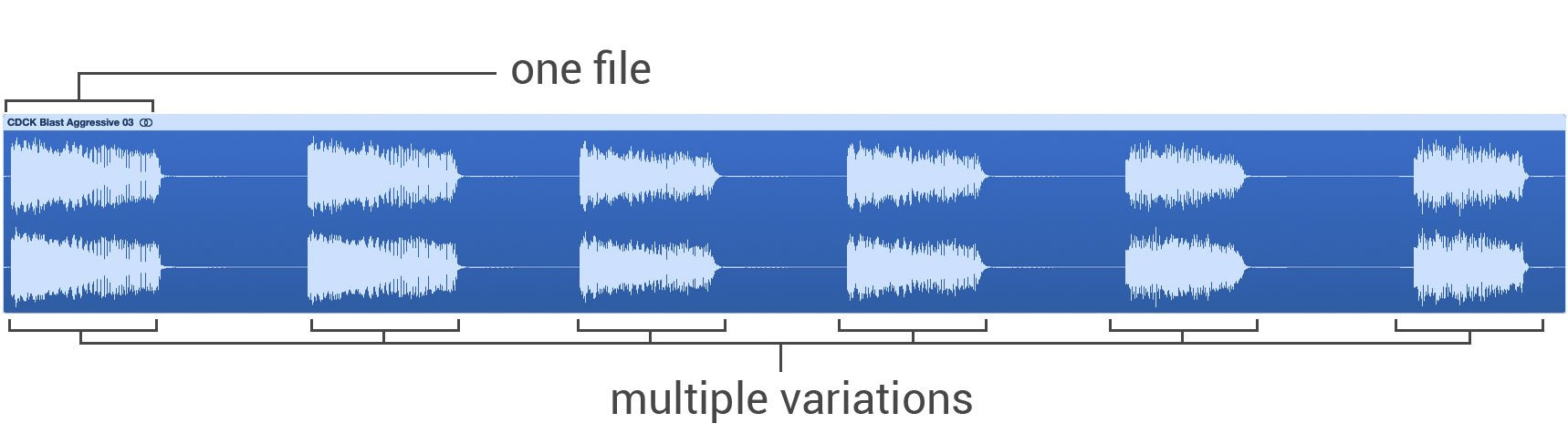We tested noise reduction modules which are very important for every field recordist. Quite often you’ve got background noises, clicks, pops, hums or crackles in your audio recordings. To create a high quality sound design you have removal of these annoying noises. Today we want to present you our review of the Restore Bundle by Sonnox and show you how to enhance the sonic quality of your sound design in a different way.
(dph) I keep telling myself that as a sound designer you can never have enough plug-ins (to justify all those Black Friday deals…) In my opinion, especially noise reduction modules are incredibly important and every field recordist would agree with me, that they are absolutely essential for enhancing outdoor recordings. In this review about the Sonnox Restore bundle I will not try to remove background noise and hums and I won’t edit out single clicks and pops out of voice over recordings. Although the Sonnox plug-ins are more than capable of doing these basic tasks I rather want to show you how I am using them to enhance the sonic quality of my sound designs in different ways.
I was most curious about this one and what it could bring to the table, especially as Izotope RX and Waves Z-Noise are part of my go-to-denoising arsenal. The structure of the Sonnox Denoiser is both simple and complex at the same time, if you don’t want to use all the parameters you can easily get away with just focusing on the “detect” and “removal” modules. However, If you want to dig deeper it will allow you to set a reduction and threshold curve yourself and also use the De-Hisser module for further sonic improvements. What I see myself using all the time is the “DIFF” button on the bottom right, as it shows me exactly what I am about to take away from my sound. I also tend to use the “warmth” controls after I am happy with my initial settings to slightly improve the fidelity of my sound. It is also worth mentioning that the required CPU percentage of the Sonnox De-Noiser seems to be significantly less than its direct competitors. Please note that I am not using the De-Noiser (in the video you can find below) as a generic “remove-background-noise” tool – I am trying to get rid of the harshness of my sounds to be able to, later on, maximize their volume and impact.

Another great tool which I use for exactly the same purpose as the De-Noiser: to reduce high frequency content and to be able to make my sound designs punchier, more impactful and louder than before, whilst still taming high frequency content. I will let my video speak for itself in this case, in my opinion it’s worth much more to actually hear the plug-in working, rather than me writing about it. The “DIFF” button makes the difference here again, I can hear exactly how much crackle or clicks I remove and all of that happens in real time. The visualization in this one is great as well, the little dots on the top of the plug-in appear in different color intensities which indicates how severe the click/crackle/pop is and helps you identify potential issues.
Just about a week ago I was working on a very low-frequency-heavy cinematic sound effect and due to the high amount of distortion I used to make the sound more aggressive, I also introduced some crackle in the tail of the sound. With the help of the Sonnox De-Clicker it was easy to isolate the issue in the first place, make some adjustments in real time and then completely remove it from the sound. I didn’t even have to dial back on my initial amount of distortion which was the main source of character for my sound design.
To be completely honest I have hardly ever had to use any de-buzzing plug-ins before. I tend to just de-noise the sound in the first place, a de-buzzing plug-in would always be the last instance I would use. However, I once more love the look and feel of this Sonnox plug-in, the display feels very intuitive and the tracking mode follows the sound and harmonics in real time. What I think is a really cool feature is the tone generator which lets you identify and match the problematic hum or buzz region by just tuning the frequency. I, again, would make heavy use of the “DIFF” auditioning to be able to tell exactly what I take away from my initial sound.
Conclusion
The Sonnox Restore Bundle is yet another great addition to my plug-in weaponry, it helps me achieve my goals of making my sound effects less noisy and focus on the tonal content. I would happily recommend this bundle to every sound designer who is serious about his craft even though I know that there’s loads of different other “restoring plug-in” options out there. Sonnox has always stood for very high quality and you can definitely find that in this amazing collection of modules.