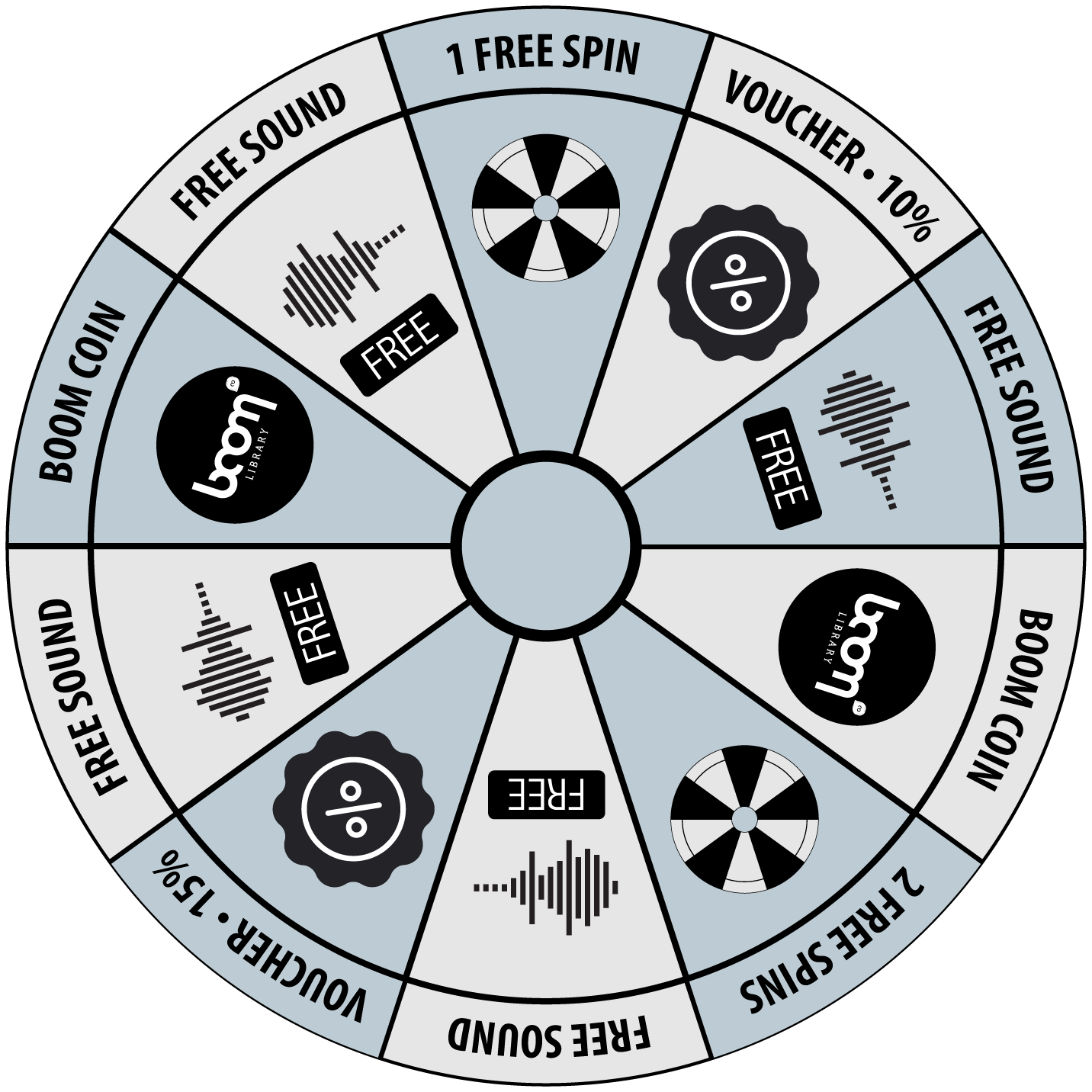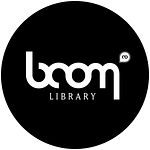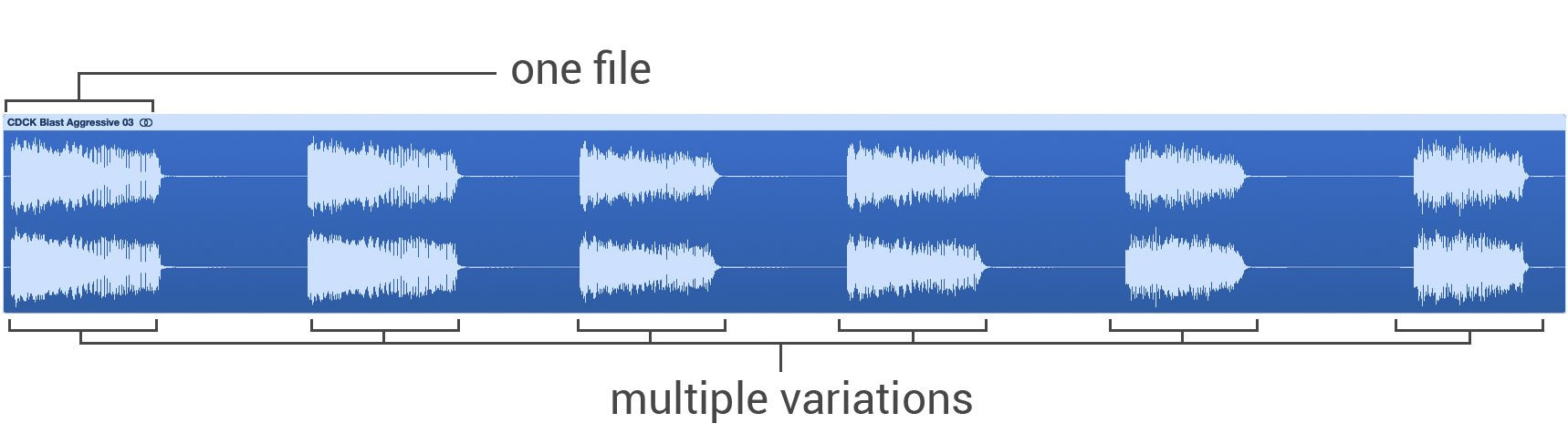Managing the low end and stereo width of your recordings is fundamental work to create an impressive listening experience, no matter if you’re a mixing/mastering engineer or sound designer. A key can be to retain powerful bass, while keeping the balance to a transparent and wide sounding mix. Today we want to present you our review of the Mix Tool Bundle by Nugen Audio and show you some brief insights and audio examples.
(rwi) Nugen Audio offers their Mix Tool – Bundle, which is specifically designed to stereo width and low end management. I have to admit that the name of the bundle was misleading to me, I was more thinking of another compressor, equalizer, etc. But it is nothing like that. Nugen Audio has put together three highly specialized plugins, which are refreshingly unique. The bundle contains:
- Monofilter – a tool to manage the bass part of your side signal.
- Stereoizer – a psychoacoustic stereo simulation.
- Visualizer – a spectroscope, metering and phase correlation analyzer.
I’m going to focus mainly on the Monofilter and the Stereoizer, because everyone basically knows what a visualizer is doing, although it has some unique features, which I’ll sum up in the end.
Their plugins run on Mac and PC and support all common formats (VST, VST3, AU, AAX, Audio Suite and RTAS). The Visualizer can even be used standalone.
The Stereoizer:
Nugen Audio promises a totally mono compatible stereo expander, providing effects from natural extensions to extreme enhancements.

The interface looks very intuitive and gives you a nice visual feedback of what’s going on. The middle section contains a spectrum and a stereo meter, where you can set two independent frequency bands to enhance them. It has two different stereo algorithms which simulate psychoacoustic effects:
1. IID (Interaural Intensity Difference) simulates the level difference caused by the acoustic shadow of our head itself. This level difference is highly frequency depending. In Stereoizer you can set the resolution of this frequency dependency (up to 10 bands) and set a frequency range it will be split over.
2. ITD (Interaural Time Difference) simulates the phase difference caused from sound reaching one ear earlier than the other. With the Acuity parameter you can set the depth of this effect to preserve the transients in your signal.
Both IID and ITD have an intensity control and can be switched off completely. Besides that you have a linear width parameter for controlling the width of stereo inputs, a phase offset or inverter and a LFO. The LFO is really basic and the control is not as good as the rest of the plugin, in particular because you don’t know which parameter it effects. But the modulation still gives some more movement into the stereo field.
Thanks to the graphical interface you can immediately shape your sound, although it took me a while to really understand what’s going on. Especially the center part is really handy, you can set the effected frequency band and directly scale in the effect, by moving the little arrows above the analyzer.
To give you an example I created a mono synth pad in Reaktor and played some chords. The first one is the dry mono version, the second with some subtle stereo extension and the last one I pushed it to the limit.
If you don’t use the IDT – Fill option and the Phase Shift options the signal is totally mono compatible. If you sum it back to mono, it perfectly translates back to the original signal.
The only thing I was missing was a bit more in depth control. Because you’re dealing with psychoacoustic effects here, what you’re basically doing is giving your ears localization information. It would be nice if you could also use it as a psychoacoustic panner. But all in all the stereo enhancement options and the usability of the Stereoizer are great and effective. Specifically the mono compatibility is astonishing!
The Monofilter:
Monofilter is a fairly simple plugin with one main goal: to keep your low end defined and centered. In a nutshell: It does its job!
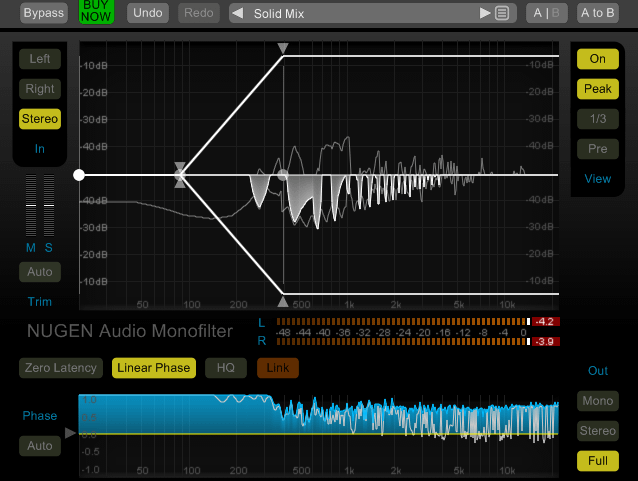
Again I was surprised by the well structured interface. The spectrum analyzer gives a graphical representation of the stereo spread the wider the stereo spread the larger the deviation (Left – Up, Right – Down) from the straight line as represented by a mono signal.
Directly on top of that is your control over the width. You have 5 control points: A basic lowcut, which is the leftmost point on the analyzer. Two points to select the slope of your side signal cutoff (in this example from 100Hz to 500Hz) and two arrows to control the width of the upper and lower band. Beneath that you have a level meter and a frequency depended phase correlation meter, which is really useful to keep track of uncorrelated parts of your signal. It also has a phase shift and auto phase option to correct these parts. I really liked the option that you could solo the mids or sides to get a clear impression of what and where you are cutting off.
The plugin works in two modes: Linear Phase and Zero Latency. It also gives you a High Quality option for the Linear Phase mode. I liked the High Quality Mode the most, because it gives you really precise cutoff slope, while keeping your phase untouched.
I extended my example from above, to give you an example how it sounds and why it’s useful. I added some drums and hits to the synth pad.
Especially the first hit on every chord has a long dark reverb tail mainly in the sides. This gives a nice, wide room but prevents it from being really powerful. So I inserted Monofilter on the master to manage that low end. I set the slope from 60Hz to 100Hz, so there is no side signal below 60Hz. Here is the example:
You can already hear, it’s much clearer, but it also lost some ambience caused by the missing bass part in the side signal. To finish my little master session I compressed the side signal about 2 db and added some bass again plus some harmonics using the brainworx XL V2. I also added the Stereoizer with the Preset “Mastering 1” which makes a subtle widening in the upper mid range.
As you can hear it has much more transparence and width, thanks to the side compression and the Steroizer. The hits are punchy without taking all the space in the mix and the synthpad brings in a nice wide ambience. To just give you one more example I recorded just the side compression once with the Monofilter and once without.
As you can hear very well in the first example the side compression didn’t work out because the bass is suppressing the rest of the signal.
To sum up: The Monofilter and Stereoizer from Nugen Audio give you some very specialized tools, which are very well designed and sound great. Especially the user interface and usability convinced me, you always get a really good visual feedback of what you are doing. The real power of these plugins comes into life, when you combine them with other plugins, like M/S compression for example.
The Visualizer:
As I mentioned earlier the Mix Tool Bundle also contains an analyzer.
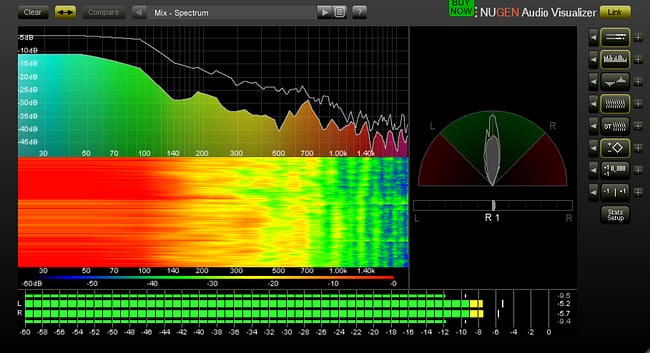
Once again the user interface is structured very well. Visualizer gives you more than just a normal spectroscope. It includes eight different functions:
- Spectroscope – Showing the level of all frequencies
- Sonogram – Showing the level of all frequencies over time
- left/right Spectroscope – Showing the frequency difference between left and right channel
- left/right Sonogram – Showing the frequency difference between left and right over time
- Vectroscope – Showing the phase correlation
- frequency depended Correlation – Showing the phase correlation splitted over the frequency axis
- time depended Correlation – Showing the phase correlation over time
- Level Meter – Showing you the overall volume
All these functions can be switched on and off by just one click and can be set to fullscreen by another simple click. They order themselves on the screen depending on what is activated to always give you a perfect overview.
The Visualizer is highly customisable and every function contains a lot of options reaching from choosing frequencies and level scalings to color selection and overall appearance.
I really like the fact that you can enter fullscreen and zoom into the views. That really gives you the option to precisely see where the problematic areas in your mix are.
Summary:
As already mentioned above, I really like the usability of the Mix Tools. They are quick to use and always give you a good visual feedback. They really can enrich your mixing process and give you some new options to clear and fine tune your mix. You can check them out as a free 15 day demo version on their side: www.nugenaudio.com