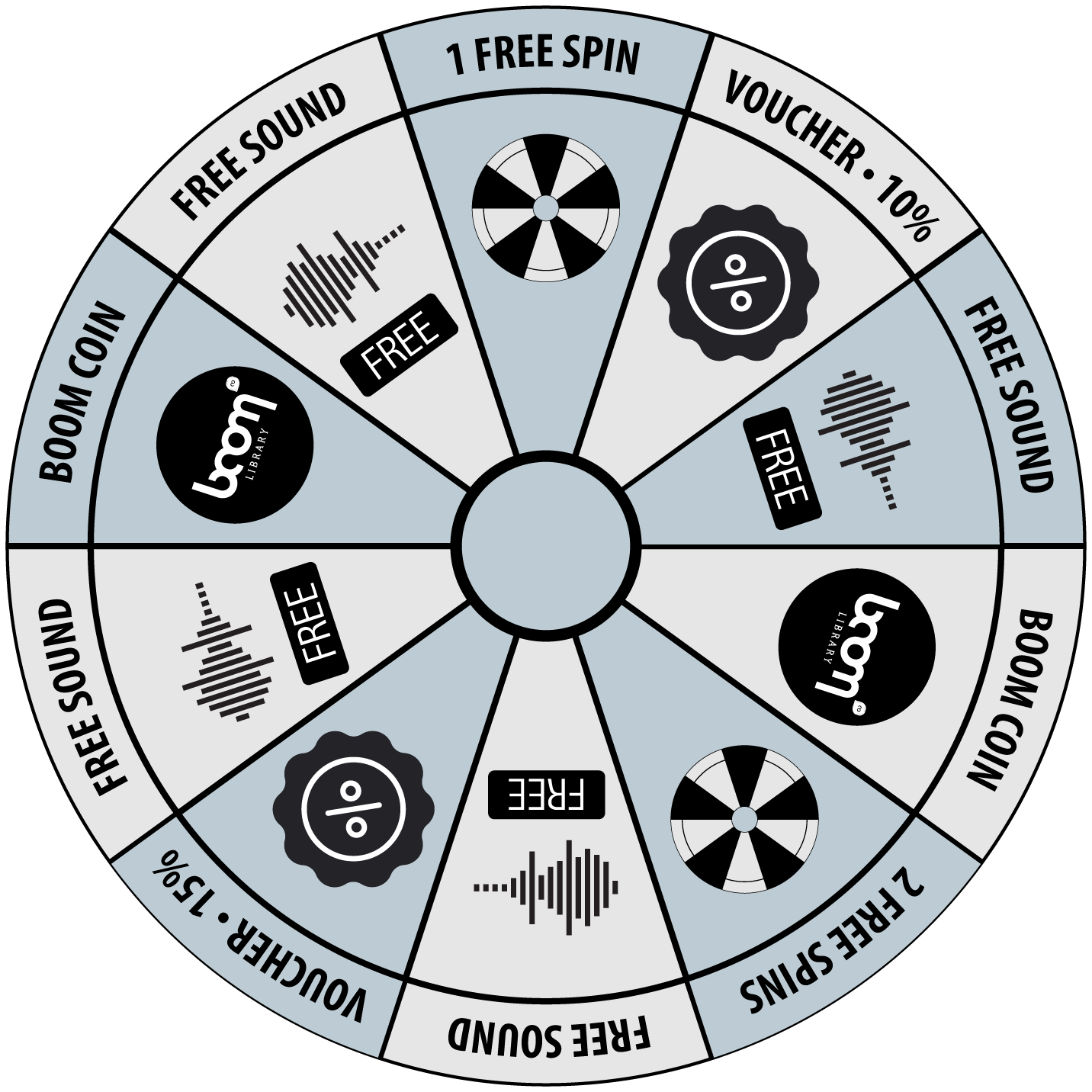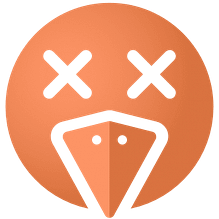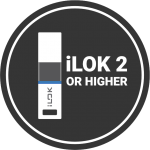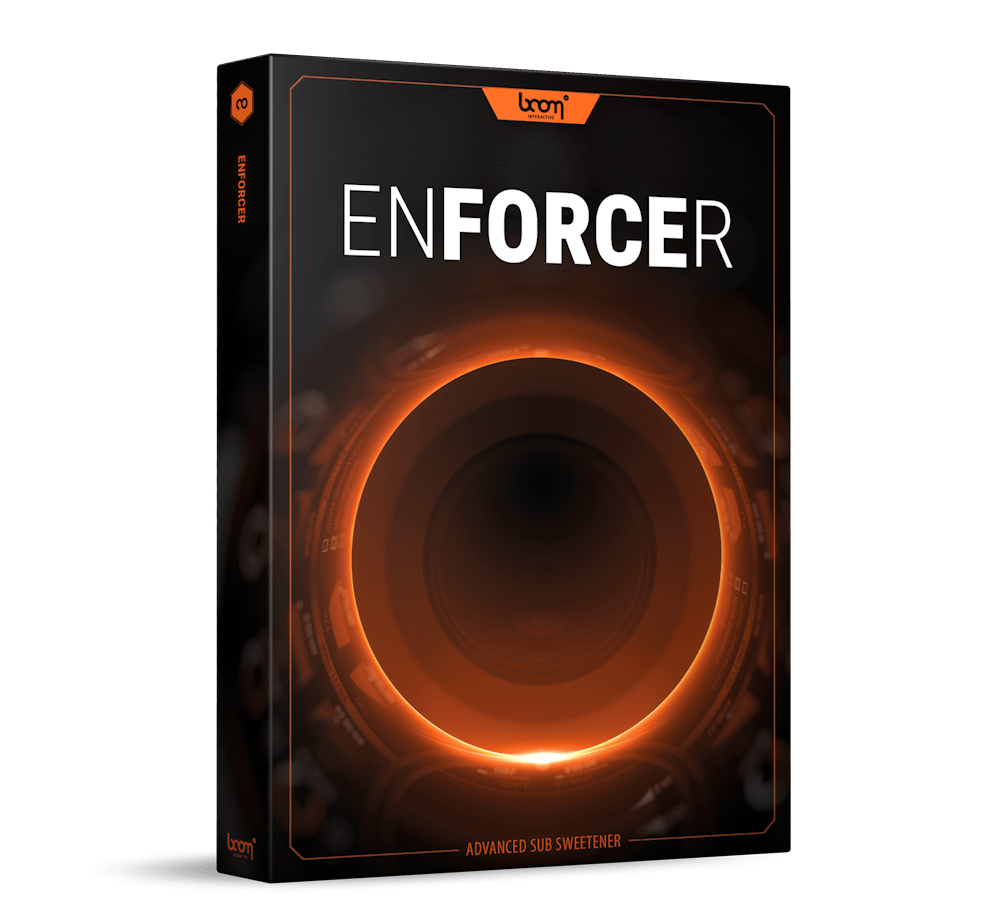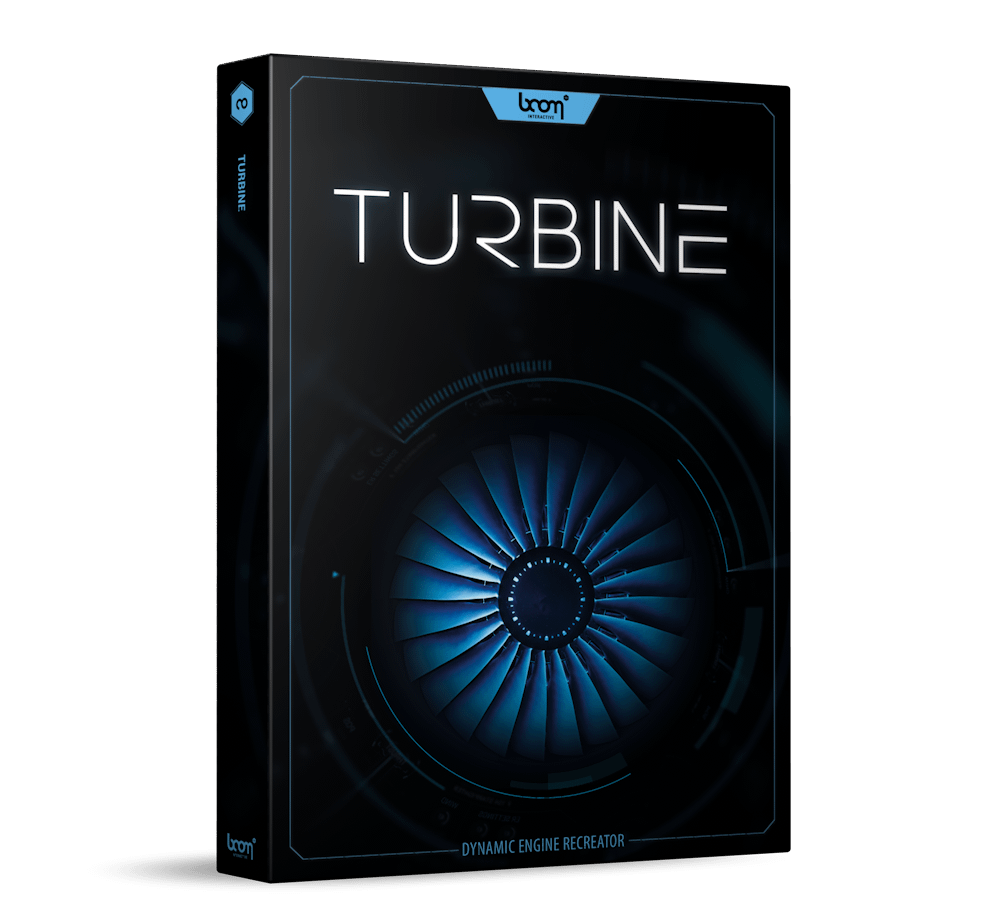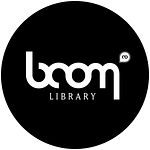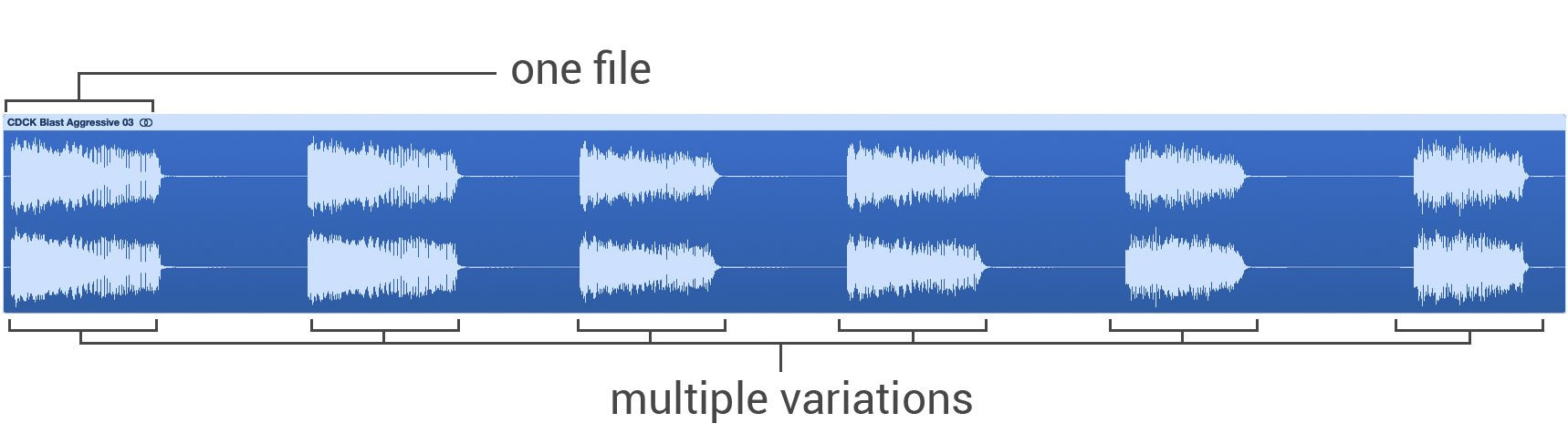DEBIRD automatically recognizes bird noises in your recordings and removes them with surgical precision.
AUTOMATED BIRD NOISE REMOVAL
The Problem
Meet the involuntary #1 enemy of recordists and editors alike: Birds.
While their lively and delightful song is a true asset in nature ambiences, it ruins just about everything else.
As a result, countless hours are spent on the rather tedious task of cleaning recordings before one can get back to the fun part and focus on the creative process.

THE SOLUTION
How to use DEBIRD?
1
Select any sound you want to clean up and use DEBIRD on your DAWs audio tracks.
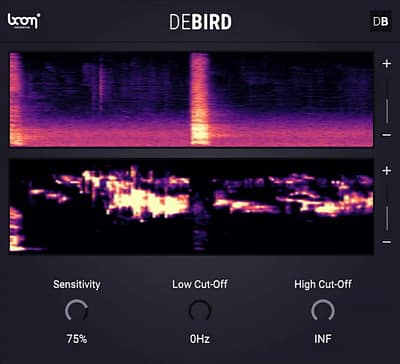
2
Hit Play and enjoy DEBIRD removing all the birds from your sound in REAL TIME.
3
You can see the removed bird sounds in the lower spectrum display.
Adjust the built-in filters and sensitivity to your likings.
That’s It?
Yes! It is really that simple. You need some more features? You can also do the following:
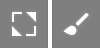
Would you like to keep certain sounds that would otherwise be removed?
No problem! Use the Low- and High-Pass filters to show DEBIRD what frequencies to keep.
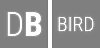
Solo and export the extracted bird sounds if needed.
DEBIRD can be used in the exact opposite way it was designed for.
Your Key Benefits
Timesaver
DEBIRD turns hours of work into seconds.
Fast Processing
No matter how fast you remove bird sounds, DEBIRD is faster.
Cut the Slack
No more need to plan recording sessions at night or use invasive methods such as scaring off birds.
FIRST REACTIONS
“Whoah! DEBIRD is game-changer!
BOOM continues to knock it out of the park… I can’t even come up with any more sports metaphors, I’m so excited! Can’t wait to hear what’s next!“
– Zachary Quarles (Principle Audio Designer, Playground Games)
“NEEEED”
•
“THIS WILL BE A LIFE SAVER FOR MANY”
•
“IT’S A GAME CHANGER FOR POST & FIELD RECORDING”
•
“OH MY GOD. GENIUS”
•
“THIS TOOL IS A BLESSING!”
DeBird At A Glance
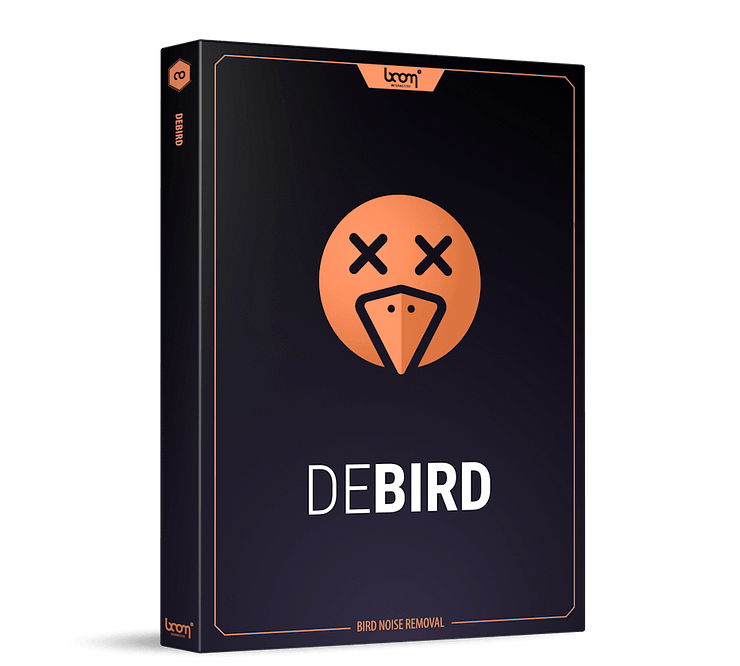
KEY FEATURES
- Remove bird noises in real time.
- Radically simplify and expedite your workflow.
- Super-fast processing of audio files.
- The advanced Machine Learning algorithm guarantees the most precise removal of bird sounds without audible loss of the desired sound frequencies.
- Use the built-in filters to choose frequencies you want to keep to exclude them from the removal process.
- Adjust the sensitivity to fine-tune the amount of removal.
- Isolate and solo out the bird sounds, if desired.
- DEBIRD keeps learning on the job and will improve over time.
DEBIRD requires a free iLok account (click to learn more)
Help us to improve DEBIRD
DEBIRD works with a neural network that further improves the more input it gets. We will continuously feed the deep learning algorithm with recordings of birds to improve the results and to better handle edge-cases.
What you can do
You have a file and DEBIRD struggles to properly remove the bird sounds? Contact us and send us your audio file. We will include it into the machine learning routine and DEBIRD will handle such cases better over time.
 NKS-READY
NKS-READY
Control Enforcer’s parameters with supported KONTROL and MACHINE hardware from Native Instruments and load presets directly via the Komplete Kontrol preset browser.
Requirements
Software
Please note: This plug-in requires an audio host software. It does not work as a standalone application.
It works with the most common audio host software apps that support VST3, AU or AAX plug-ins:
System
| Windows | Windows 7 (64-bit), 8 GB RAM, Intel® Core i5 |
| Mac | Mac OS X 10.11, 8 GB RAM, Intel® Core i5 |
iLok
Available licensing options:
Machine License activation and USB Dongle What is iLok? (click to learn more)

Release Notes
(you will always find the latest version of the software on your personal download page)
Latest Version: 2.0.2 (January 2024)
Fixed a bug related to sampling rates
Version 2.0.2 (January 2024)
[BUG-FIX]
Fixed an issue where sampling rates above 48kHz would lead to inaccurate results
Version 2.0.1 (May 2022)
[IMPROVEMENT]
Native support for Apple Silicon
Version 2.0.0 (November 2021)
[NEW FEATURE]
Available as VST3/AAX/AU Plug-In
Version 1.0.3 (January 2020)
[IMPROVEMENT]
Metadata including Soundminer Metadata will now be kept on export
[BUG-FIX]
We fixed a bug where DEBIRD could crash on export of 192kHz multichannel (more than two) files
Version 1.0.1 (December 2019)
[IMPROVEMENT]
BWav Metadata will be kept on export (we are still working on Soundminer Metadata)
[IMPROVEMENT]
Windows ASIO Driver support
Version 1.0.0 (December 2019)
Initial Release