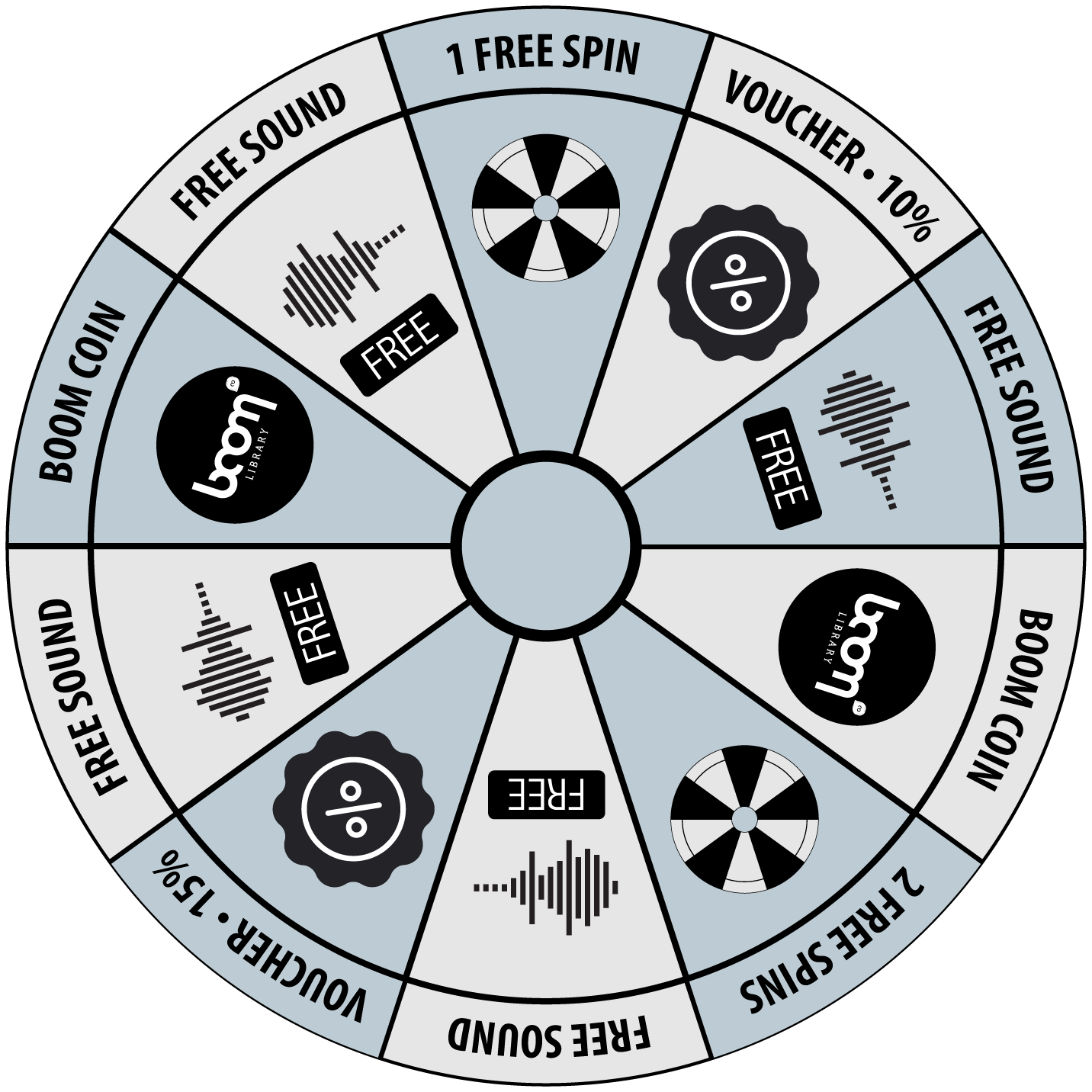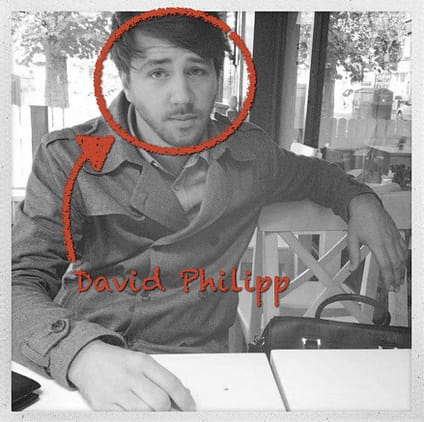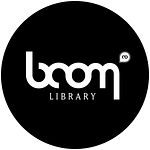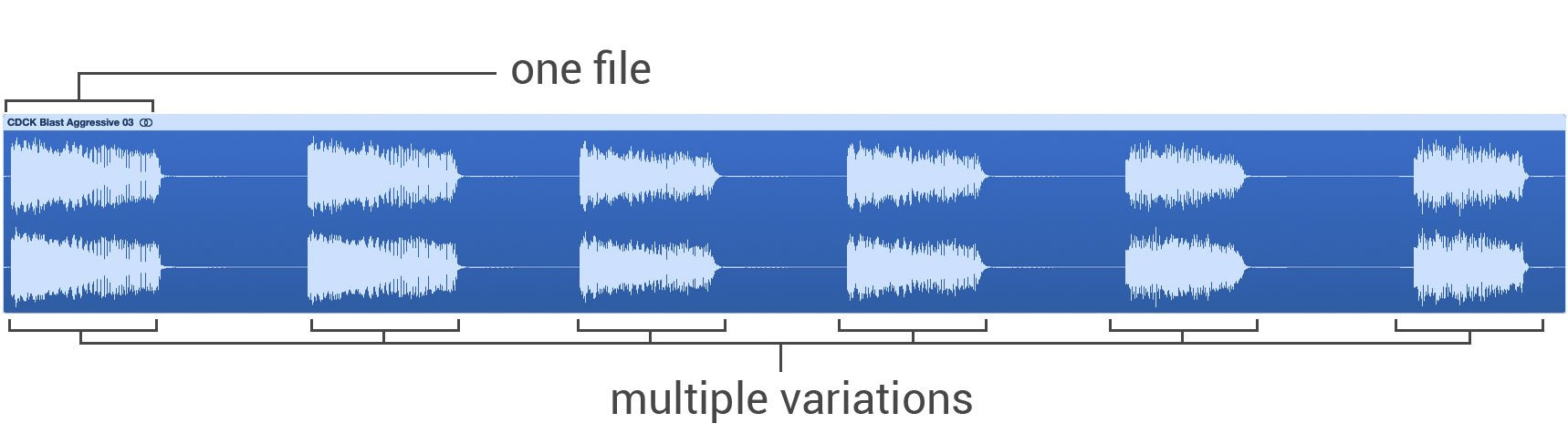Today, BOOM sound designer David Philipp shares some valuable tips about backing up your even more valuable ideas and work.
Secure Your Data (mostly for the mac)!
Starting off with a first world problem: Many off my hard-on-the-computer-working fellows will agree, that there is not much of a worse feeling than starting your mac/pc and the screen stays black, kernel panics or blue screens appear or simply nothing happens at all. This is where we normally start to panic as we are approaching a tight deadline and could imagine far more important things than investigating the insides of our workstation. A similar thing happened to me two weeks ago, my mac didn’t boot anymore and starting from my MacBook Pro via FireWire showed that my MacPro’s system drive was busted. Luckily I had a backup and after a wild night of ruling out every other possible failure I was back on BOOM track. I want to show you which tools and hardware I use to make sure I am not suffering from data loss.
So my Mac Pro consists of four internal drives:
- system drive
- audio project drive
- sound effects/instrument drive
- general media drive (pictures, movies, work data etc..)
According to that I bought the following “Fantec” case(click), which holds up to four drives to be able to save my data externally. This rack is connected to my Mac Pro via USB at the moment but could also be used with a SATA connector. So far it is pretty straight forward: Four internal drives, four external drives. It doesn’t require any rocket science to work out my weekly backup process.
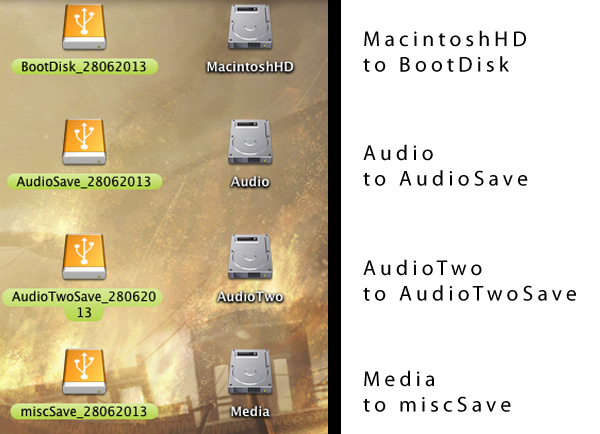
Nevertheless I also want to show you the software side of things as I am not using time machine or any other apple backup solution. My program of choice is Carbon Copy Cloner (I will refer to it as CCC for less typing effort) which let’s you decide if you need an automated backup process or if you want to do the job manually. You can purchase it here http://www.bombich.com. I always go for the manual option as I want to be able to see exactly what is going on, I start the process myself, I monitor it myself and I can undo anything myself if I’m not happy with what went on my backup drive. If you backup for the first time it obviously takes quite a while to make an exact copy of your internal hard drives, especially when running over an USB connection like I do. It never really bothered me though as I just left it running overnight or while going on an extensive lunch break etc..
So let’s say you used CCC to create four exact copies of your internal hard drives. This is where the fun begins. Every Friday I will then open up CCC and backup each internal drive to its backup drive incrementally which means that just the data that has changed on my Mac Pro will be either copied, changed or deleted on my backup rack. CCC also makes sure that the copy of your system drive (Macintosh HD in my case) will be bootable. So two weeks ago all I had to do was swapping my back up system drive with the busted internal one and I was back in action. In a worst case scenario you would then go back to an one week old system and a boot disk (in my case) is very unlikely to change within a short time frame like that.
My second program of choice is an audio cloud service called “Gobbler” www.gobbler.com. I’m not sure if lots of audio professionals know about this service and in my opinion it’s definitely worth mentioning. Gobbler scans your drives for audio projects of all kind and with a simple click you can transfer the project, including the whole folder structure etc. to the Gobbler cloud. Once on the the cloud you can also send the whole project to your workmates which makes collaborating a bit easier. In addition to my weekly backups all my BOOM pro tools sessions get transferred to the cloud as soon as I press “save” while working. In fact I leave Gobbler running in the background and it updates my backuped sessions on the fly.
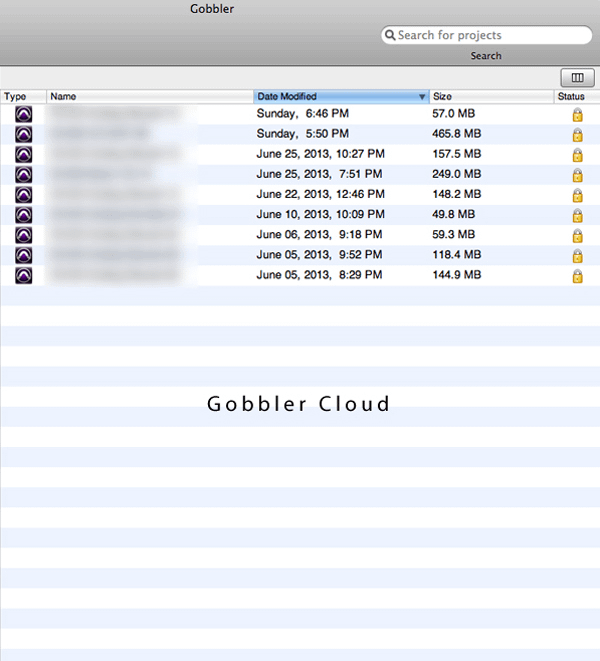
I hope I could give you an insight in my daily and weekly backup process as I want to spare you the pain of losing data. Of course there are endless other options for you to choose from, the one above just works best for me at the moment. May the backup force be with you.