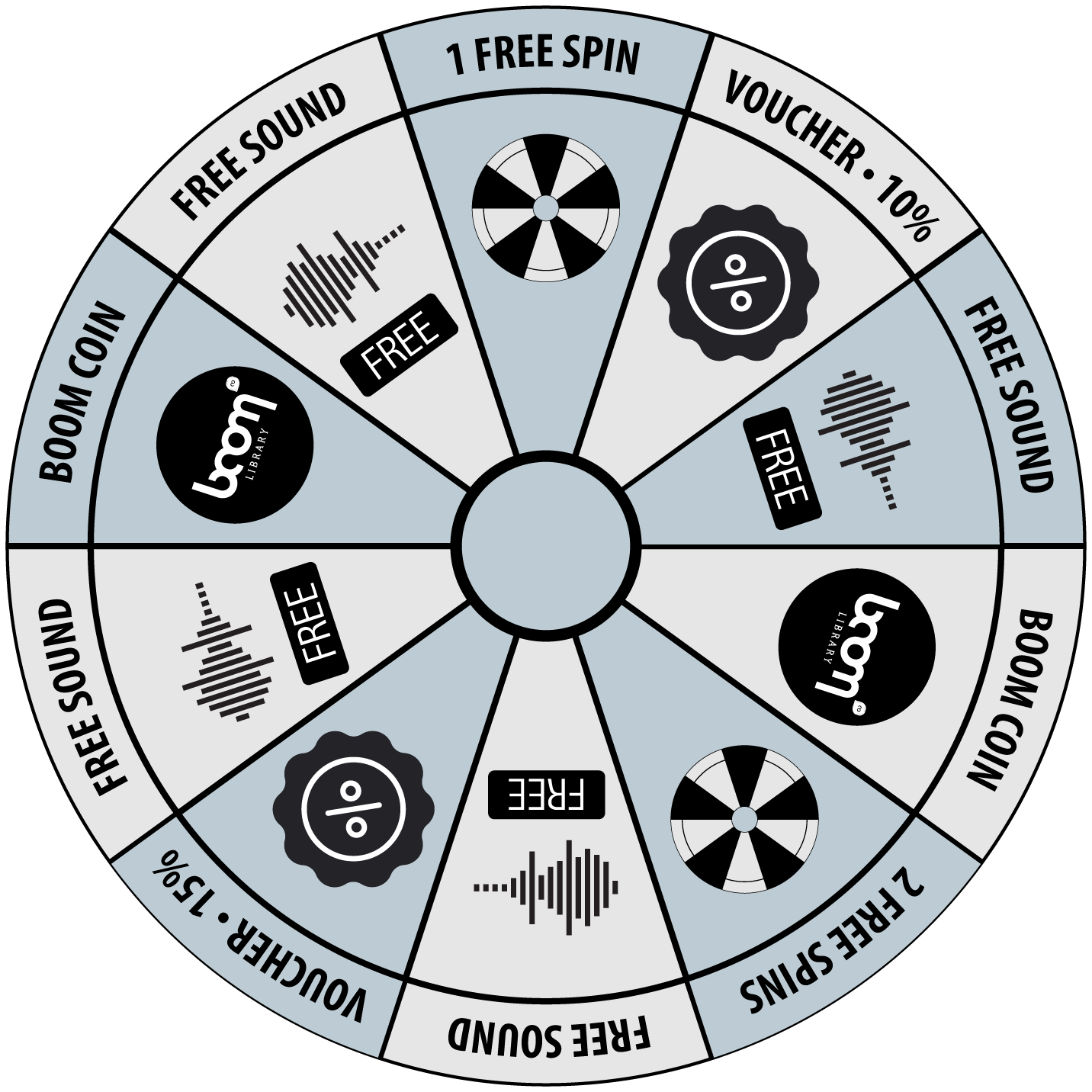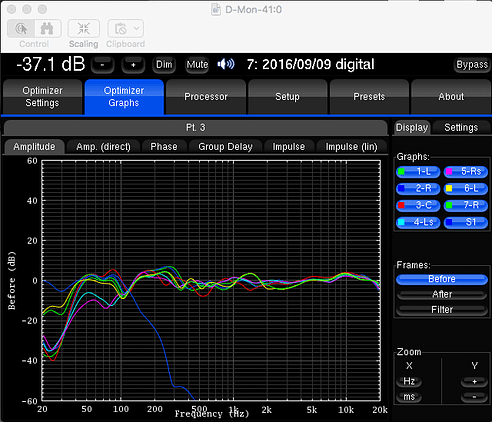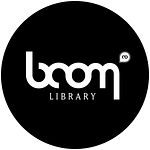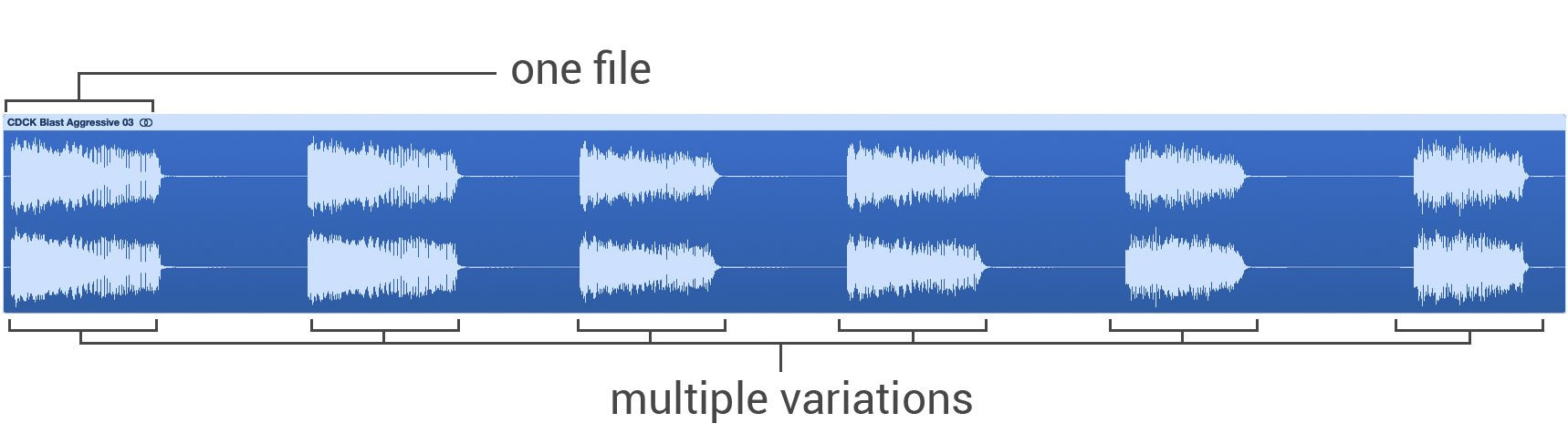In today’s BOOM TOOL section our Sound Designers Axel and Micha talking about the Trinnov room optimizer. They have extensively tested the Trinnov and share some thoughts about it with you guys. Enjoy reading the article.
After adding a new set of stereo speakers, I was wondering if I shouldn’t do a whole change especially concerning the acoustics in my room. I am aware of a major dip at around 100Hz, which goes down nearly 10dB. I wasn’t that aware of other issues as well (around 8dB peak surrounding 200Hz, another major dip of the center speaker at 500Hz as well as some phase issues and an impulse handling which is less perfect than what the speakers actually can produce). Researching what is possible by physically changing some things in the room two types of absorption seemed to offer a possible solution to the 100Hz dip. Those are the two tuneable absorber types Helmholtz resonator and membrane absorbers. The room already is quite satisfying to me, I do have major absorption built into all walls including a 16qm, 140cm deep bass trap, but I still wasn’t sure if some more treatment could probably help solving some issues I ran into daily. Since Michael already uses a Trinnov for a long time, I tried to figure out what benefits a software solution could offer me instead of further treating the room physically. Don’t get me wrong here: my personal idea is to always try to get the basics, the fundamental things right first. That is why I tried to figure out what to do in the first place.
Here are the benefits of further optimising the room physically:
+ not more cables, not more technique that can brake or stop working or has software bugs
+ the room sounds better, no matter if it is about listening or recording
+ once installed, it will be forgotten (which is a plus for me)
The negative things about physical tuning:
– doing further physical treatment would involve costly and time intense planning and measuring
– to build more physical treatment would again cost more or less money, plus the time invest in building or having downtime in the studio because of constructions adds to those costs
– once build, most of what I planned would not be movable. So once I leave this room, I have to start over from scratch (again a major financial undertaking)
– it is not 100% sure that the results are what is expected out of calculations. So there is a chance to make things worse or at least not as good as wanted for the same amount of money and time spend.
What about the Trinnov, what are the downsides here:
– More technique, more cables, more things to deal with
– costly hardware
– since it is a computer, software bugs might be a concern
Benefits of using a tool like the Trinnov for me:
+ can be used in every room (move with the studio)
+ setup done rather quickly
+ outcome is pretty safe
+ more options, more things that can be corrected
+ in my case I spare a monitor controller
Just in case you are wondering: a software only solution like a plug-in is no solution for me, because I would only be able to use it in the mix / in the host instead of having the whole system including playback via iTunes, youtube, Quicktime etc running through as well.
I thought I should give it a try. Holger from www.ProAudioGear.de again helped me out with that. He was so kind to organise a demo unit for me and came over out of personal interest to do the first setup together with me. For testing I connected the analogue outs of my Omni interface to the Trinnov. Today I use AES/EBU digital out of the Omni into the Trinnov. The system is a D-Mon 8, which means you can connect up to 8 speakers to the optimizer system. In my case this is a 5.1 setup of Genelec 1030 and a Genelec 7070 sub plus a stereo pair of Sky Audio Verdade speakers. The first measurements took a bit more time, today it takes about 10 minutes for me to do a fresh and clean measurement. Once you know what to do, it is indeed super easy to measure the room and let the Trinnov calculate what ever it should do to improve the acoustics. The system is an i7 computer running linux. The 19inch 2 HE unit surprisingly makes no noise at all (which of course is key in control room situations) and has a number of in and outputs to chose from. There are billions of settings you can alter, but I am still more or less on the default settings. The Trinnov alters not only the frequency response, but also changes the level of single speakers, delays speakers if necessary for image correction as well as phase correction plus it corrects the phase at certain frequencies and the impulse response. So a lot more than what one specific room correction could have done.
Michael further explains how the Trinnov technically works.
What does it?
- Aligns relative levels of each loudspeaker and applies time delay to time-align the whole system.
- Improves phase response by correcting frequency the frequency response in amplitude and phase. It corrects the tonal balance to obtain a neutral timbre for every speaker on your listening position and it also works in the time domain to achieve a high resolution stereo image with a well focused phantom source.
- Compensates early reflections. The Trinnov analyses the measurements in the time-frequency domain to identify Early Reflections. Depending on their amplitude, frequency, direction and arrival time, the Trinnov will compensate for them to a certain extent, or not try to compensate for them. After this process, each loudspeaker’s response is “clean” from the early reflections that it is possible to correct with digital technology. The other reflections are not touched.
- • Target Curves. The Trinnov automatically defines the filters that will achieve the requires frequency response defined by a target curve. (e.g. X-Curve SMPTE and ISO standards).
- works as an active crossover, great for bass-managment when using a subwoofer.
How does it work:
The Trinnov comes with a measurement microphones with 4 capsules, which allows the Trinnov to determine in 3d the relative position of each speaker. You simply place the microphone on your listening position and the Trinnov sends 3 burst of noise through each channel and that’s it. After calibration the Trinnov displays the results , you can see the position of your speakers:
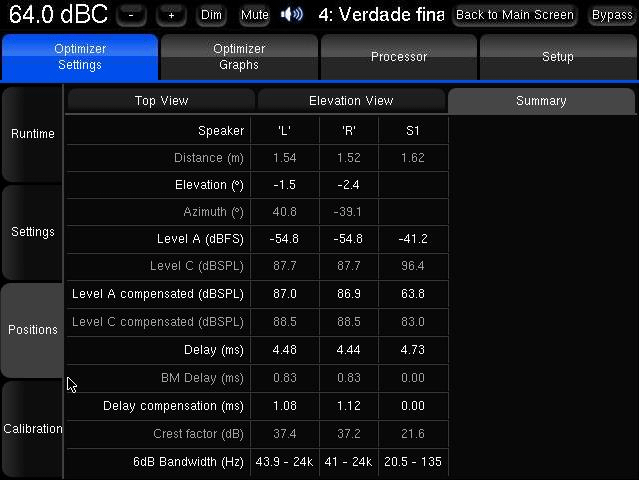
The frequency response of our room before/after the correction:
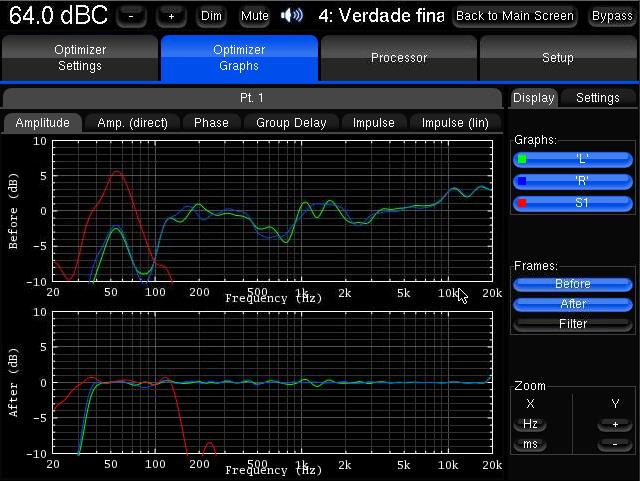
Also Phase, Group delay, Impulse.
If you want to go more into detail, keep on reading:
The Trinnov uses a clever combination of modern techniques to generate complex sets of digital filters and achieve the best loudspeaker/room compensation. Its intelligent acoustic analysis engine automatically computes FIR and IIR filters to dramatically improve the consistency of direct sound against late reverberation. Full-phase, time domain techniques are applied compensating for the loudspeaker’s group delay and for very early reflections (deconvolution), while later reflections are left untouched.
The Trinnov analyses the measurements in the time-frequency domain to identify Early Reflections. Depending on their amplitude, frequency, direction and arrival time, the Trinnov will compensate for the
m to a certain extent, or not try to compensate for them. After this process, each loudspeaker’s response is “clean” from the early reflections that it is possible to correct with digital technology. The other reflections are not touched.
In this second stage the Trinnov analyzes the measurements in the frequency domain only (the response of the system in steady state).
- 1. Compensation of Resonance Modes (in the low range): the Trinnov identifies resonance modes in the range where they can be clearly differentiated, roughly up to 300Hz. It applies individual filters to compensate each resonance mode.
- 2. Smoothing of the reverberation (in the mid and high range): The Trinnov analyzes the room’s frequency response, related to the coloration of the room’s reverberation. Another filter is applied to smoothly compensate for this coloration.
All the subtlety of the Trinnov resides in its knowledge of the defects that shouldn’t be tried to correct for without creating even more problems.
After the first measurement, we couldn’t believe what we were hearing. I mean, simply look at that picture (verified by measuring with another software) – you see 7 speakers plus the subwoofer at the same time, the upper measurement is before treatment, the lower after Trinnov’s magic. This really is amazing, technically.
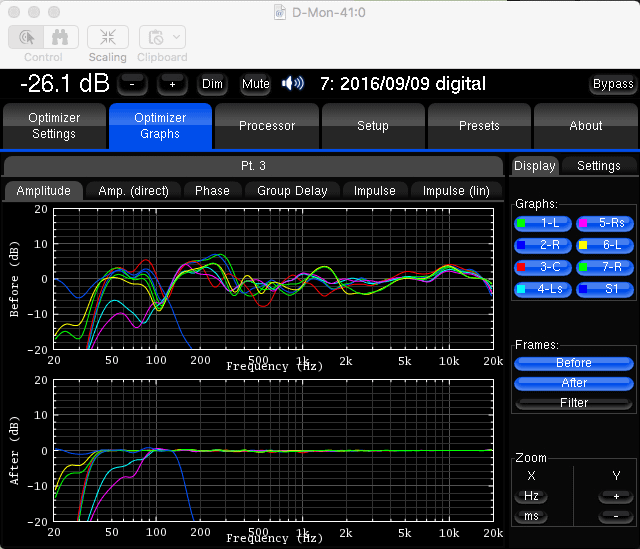
How did it sound? The whole system changed drastically. The already nice phantom center evolved into something hard to believe not coming out of a mono source, the imaging became clearer, less slurry, the transients popped out like hell and the analytic listening possibilities jumped to a level I never experienced before. At the same time it sounded a bit less fun, a bit more exhausting at first. But that is only because my subwoofer was way too loud, everything simply reacted much more with the room and sounded more boomy, more dreamy, more blurry. After getting used to the corrected Trinnov outputs, I can’t stand the uncorrected version of my room any more. Today for me exactly the attributes I just mentioned are no fun, it is what makes working exhausting, what makes my ears getting tired after only a few hours.
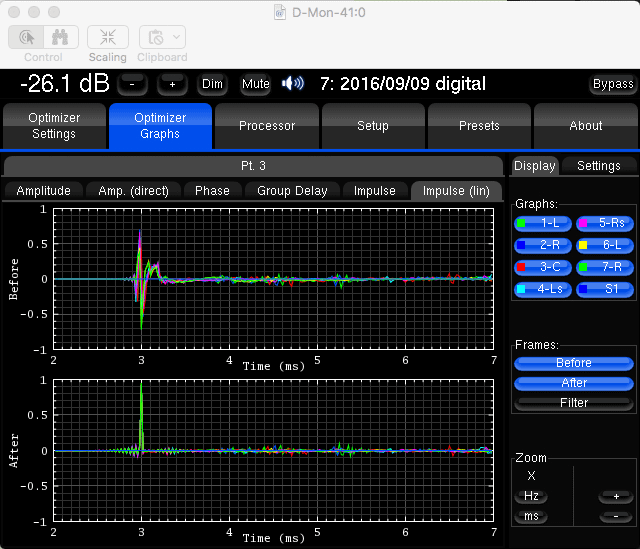
It is possible to activate or deactivate three different optimizer units: the acoustic correction, level alignment and delay alignment. It is very interesting to hear, what each of those does to your listening situation. Some more subtle some very obvious, all combined is pure magic. But in the end the main reason to tweak a room or use such a tool is to be able to create mixes that translate better to other listening situations, aka other rooms, speakers etc. The Trinnov helps me a lot with that.
I have to mention that I was thinking of sending the machine back after a week, because I ran into some software bugs. That was exactly the main reason why I hesitated using such a machine before. For me getting distracted is worse than anything else and I would rather work on headphones than dealing with problems like speaker drop outs. Trinnov however provided some updates rather quickly and I never had any more problems ever since – it is a rock solid peace of software for months now. Also pretty neat is that Trinnov can give support online, they can simply connect to your unit via internet if you tell them the serial number and product ID.
What the D-Mon also does in my setup is replacing a complete monitoring path.

You can select diverse input sources, not only freely combinable out of 24 input channels, but you can also chose if you want to toggle between those or sum the input sources. For me this is interesting for routing the computer out into the Trinnov, to listen to iTunes etc and at the same time being able to listen to the audio interface / host. There are several other ways to do this, but using Trinnov is very convenient. You can also create a bunch of output configurations and with the built in routing Matrix go pretty wild on input / output configurations. There are 32 outputs available, but with the D-Mon 8 only 8 can be processed. The rest could go straight to a recording device (either digital or analogue), talkback / listen back etc. Because all 8 channels in my setup are measured, I have two (virtual) surround monitoring setups. One is 5.1 with 5 Genelecs 1030 + the Genelec 7070 sub, the other one is the Verdade stereo pair plus Center and Rear Genelec 1030 and the 7070 sub (so I basically only switch the stereo front speakers). The software is capable of doing proper bass management with tons of settings like filter type, slope and frequency plus high cut frequency for the sub and the possibility to add 10dB for dedicated LFE channel 5.1 / 7.1 mixing as well as of course bypassing the subwoofer and go full spec to the main speakers. You can create headphone outputs, talkback inputs, dim with level, a reference level etc etc. Soloing and muting speaker outputs individually or multiple at a time and sending noise to the speaker outputs for testing is integrated. You can even down mix to mono, stereo or 5.1 on the fly. For me that covers pretty much everything and so much more than I would ever need for a monitor controller. Compared to a proper hardware unit monitor controller with similar good AD/DA conversion and this huge list of features this alone might be worth the price.
So this year I kind of exchanged my complete listening experience and I am extremely glad I did so.