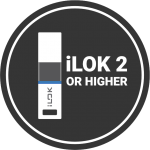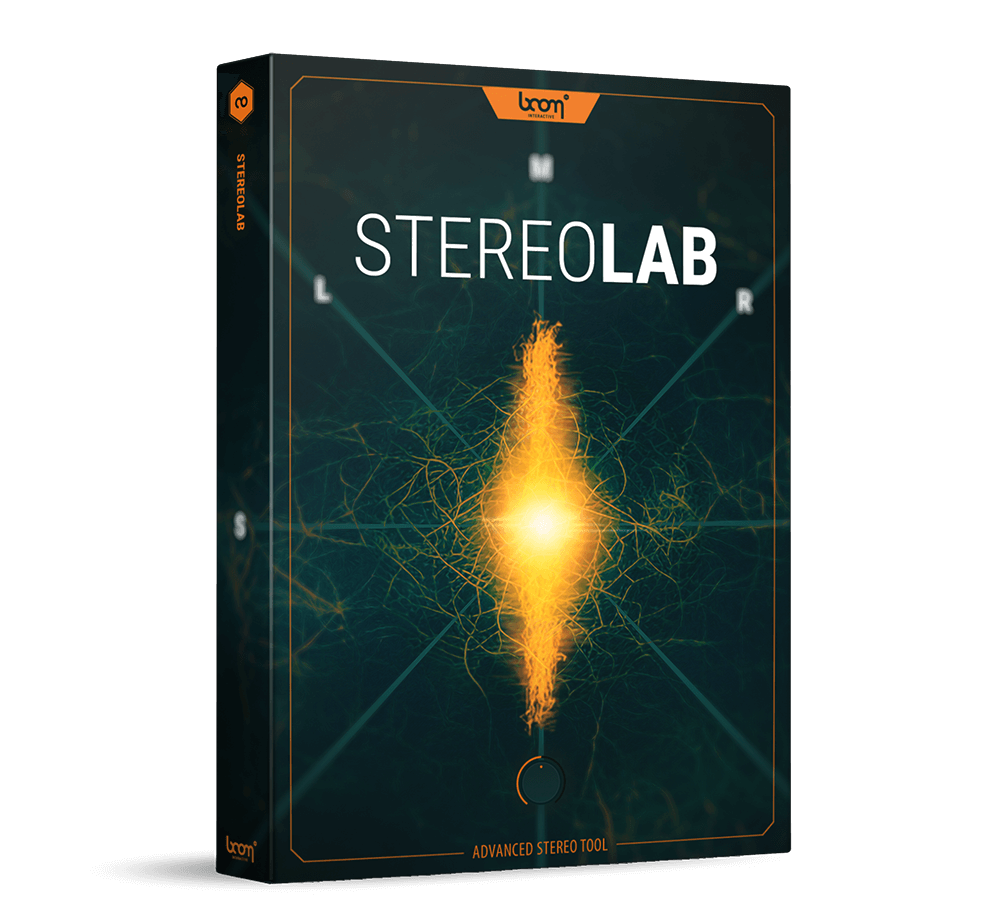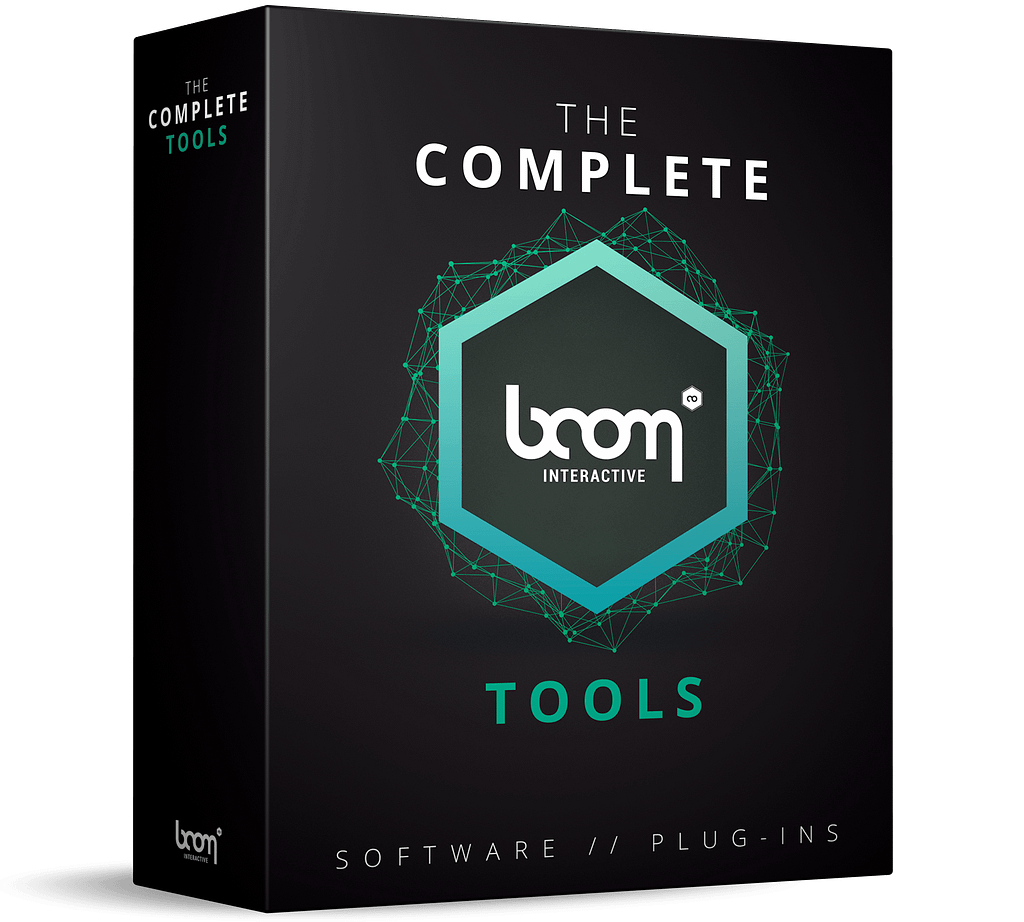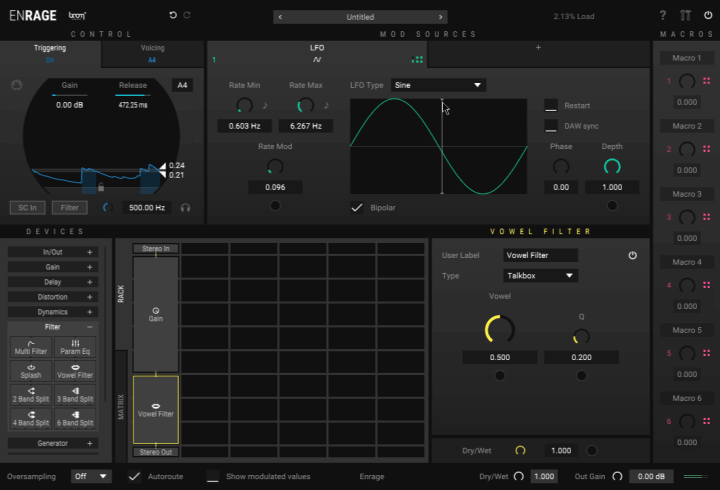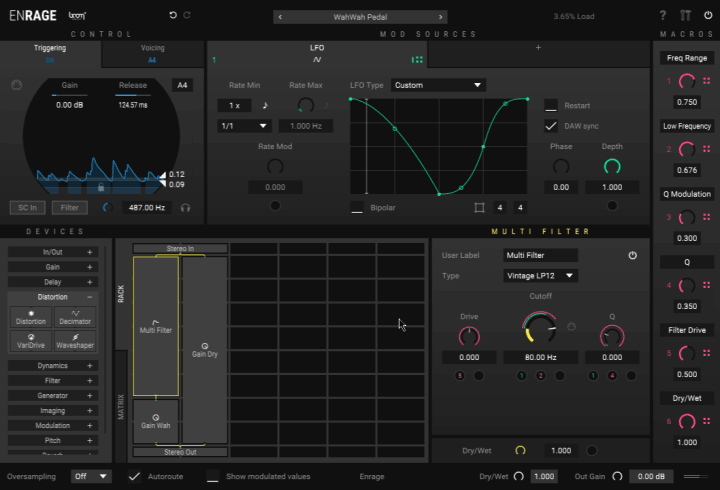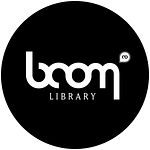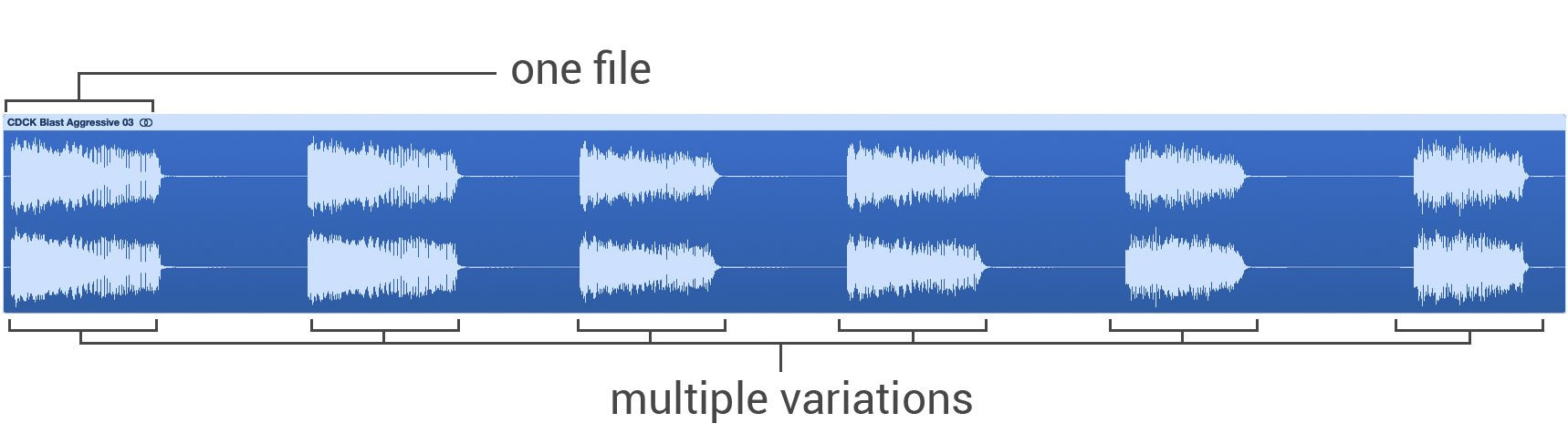ENRAGE is a highly addictive multi-modular FX processing tool that opens up unlimited possibilities in how you tweak and process your sounds. It will easily handle your daily FX plug-in needs but will also introduce you to a world of insanely wicked sound processing. ENRAGE is super responsive and extremely precise. To put it simple: ENRAGE will change the way you experience sounds.
FOR SOUND DESIGNERS & MUSIC PRODUCERS
THE ONE EFFECT PLUG-IN TO RULE THEM ALL
CREATE YOUR OWN EFFECTS WITH ENRAGE!
ENRAGE is an FX processing plug-in with more than 50 different devices waiting for you to chain them together and send your audio signal on a thrilling digital journey. Always remain in full control by modifying a multitude of parameters or let go and get inspired by ENRAGE’s more than 300 presets.
Choose from a list of over 50 FX devices, from classics like reverbs, delays and distortions to exciting stuff like splash filter, spectral warp and more.
Clicking a preset name opens the preset browser where you can keep track of all factory and user generated presets.
This area controls any triggered modulation, such as Curve, ADSR or the restart of LFO. You can trigger via audio (active by default) or MIDI.
The heart of ENRAGE. The Rack will serve as your signal chain building ground. Simply drag devices to change the input order, interweaving them in ways not possible on typical FX chains.
Take precise control of the currently selected device. There might be drop down menus, knobs, curves, numbers and or buttons, depending on the functionality of the device itself.
Choose from 12 different mod sources to create complex, interweaving FX movements. Design them and assign them with just a click and a drag.
Click and drag up to 24 different macro options to make your FX changes easily controllable by a twist of a knob or using your DAW's automation options.
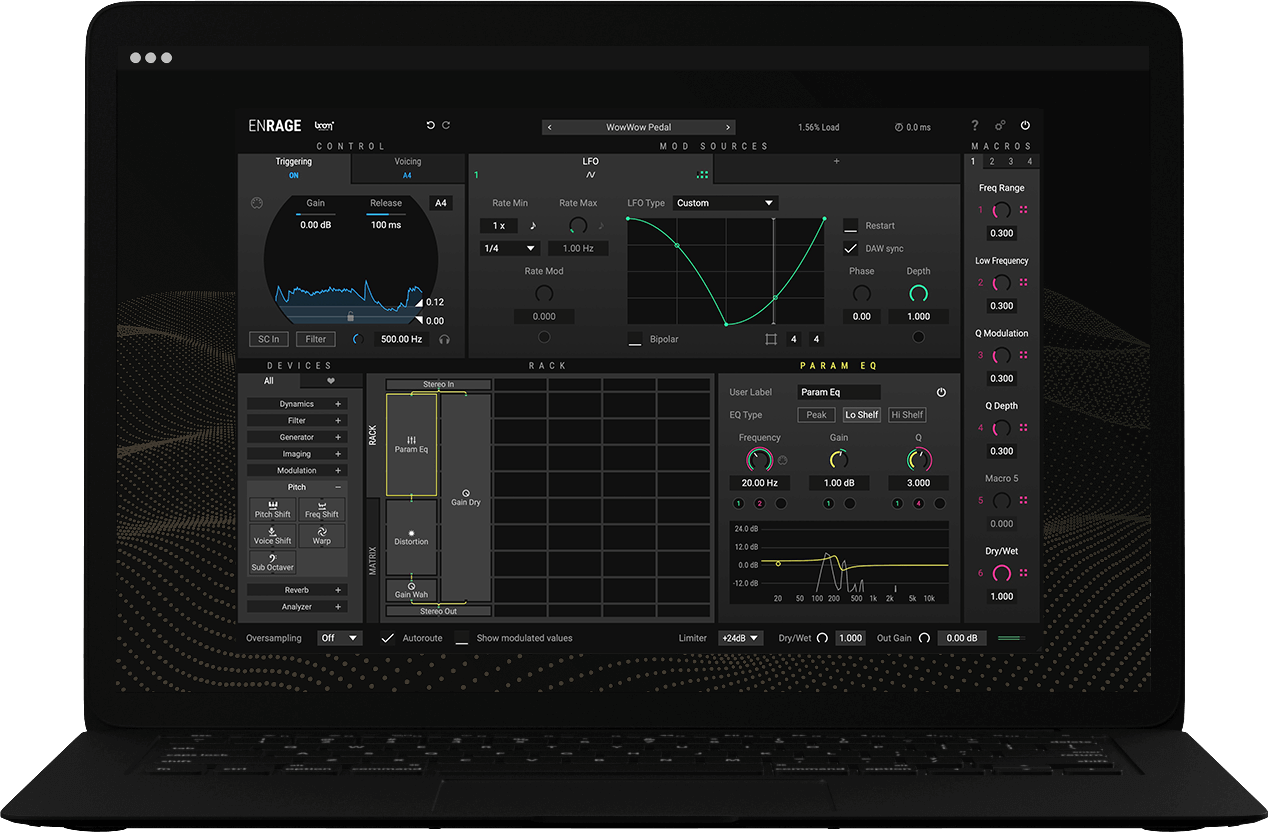
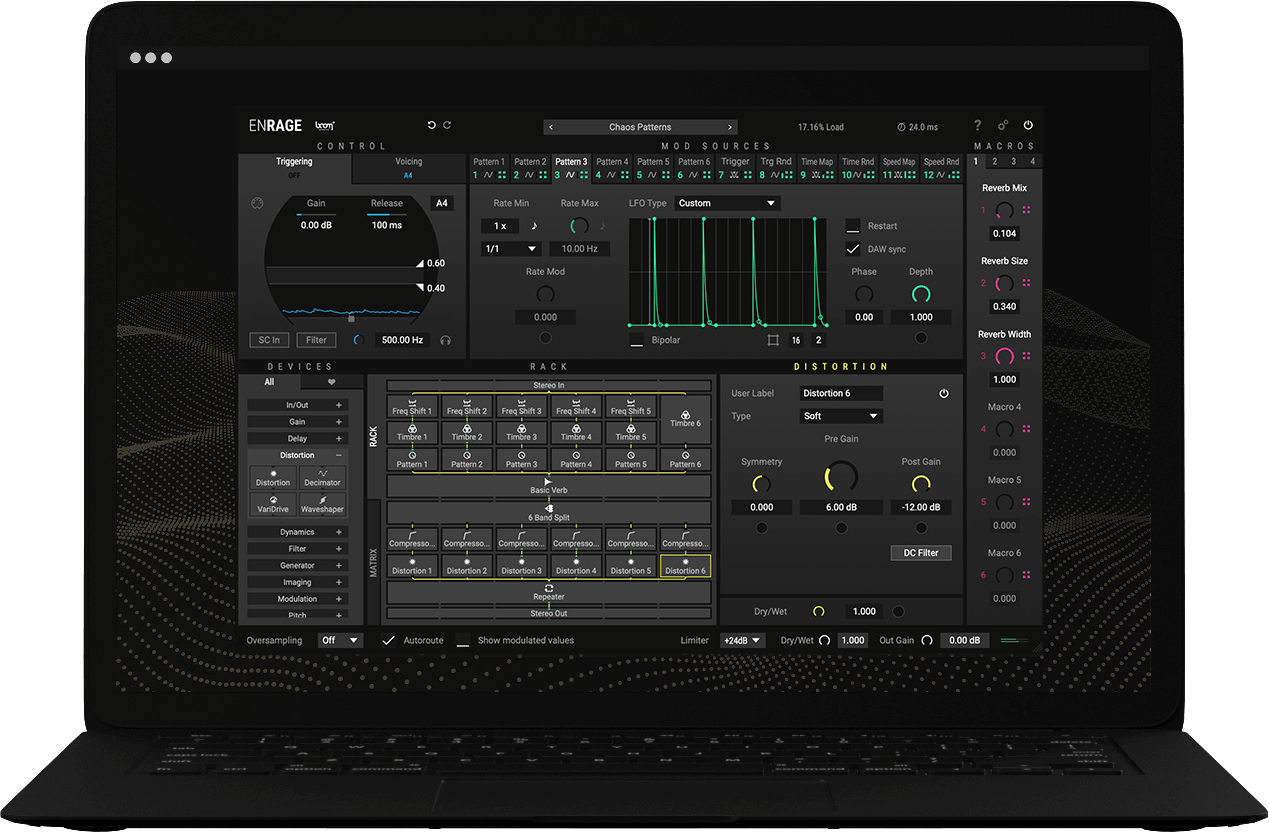
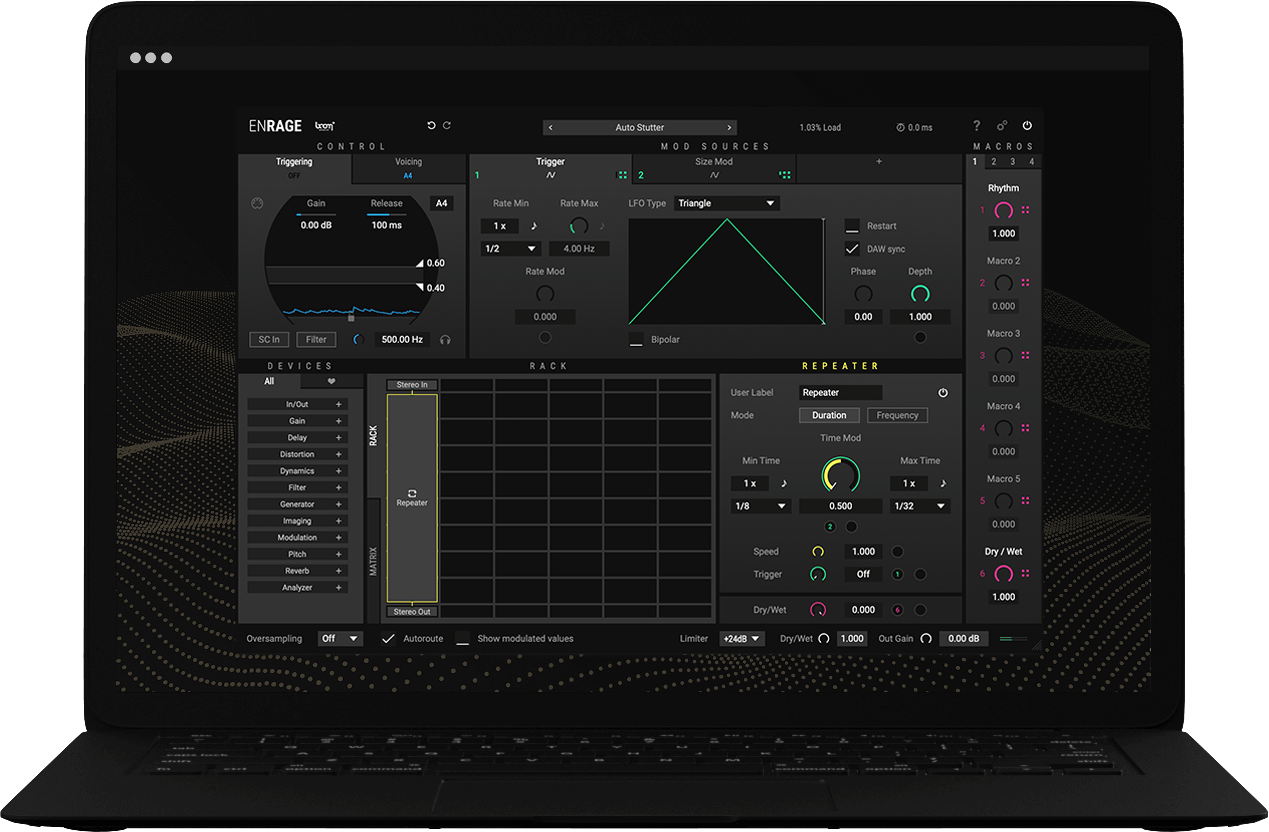
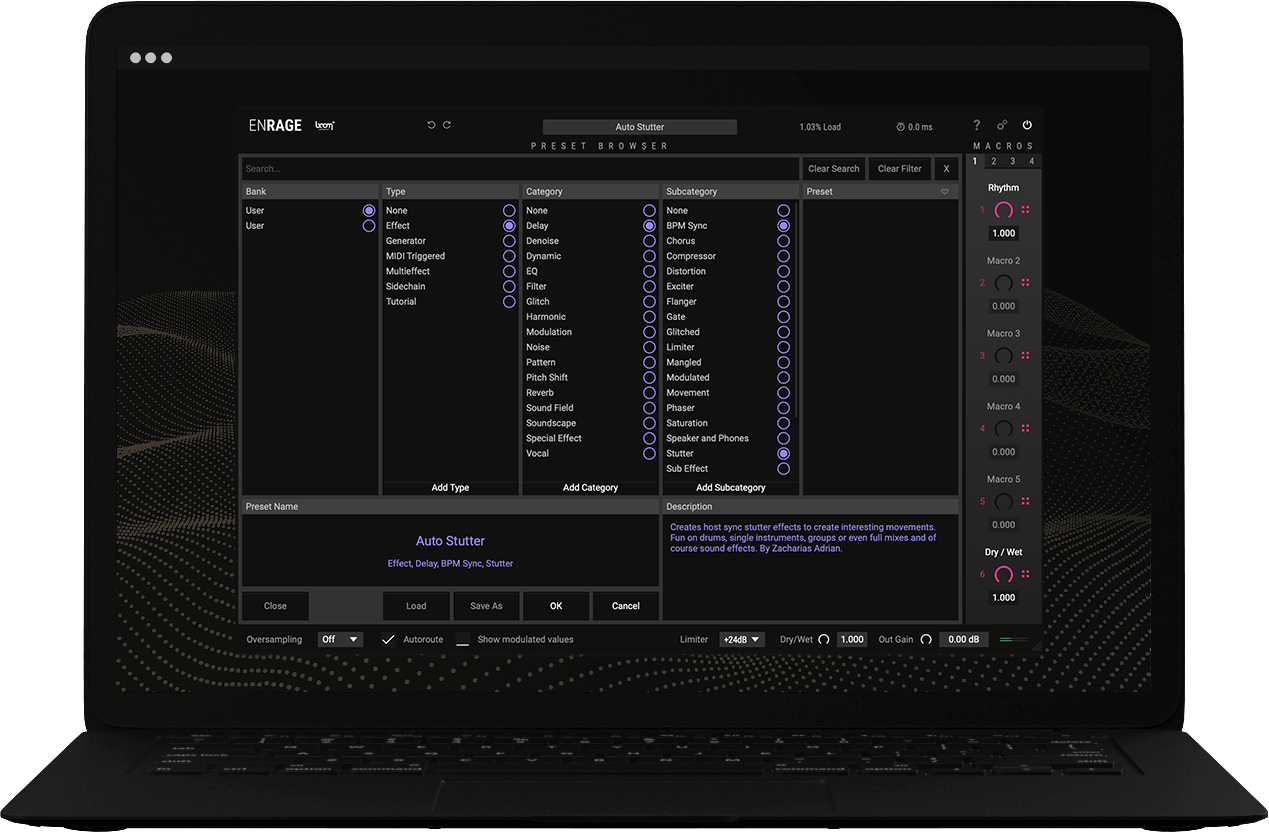
ENRAGE IS A GIGANTIC TOOL BOX PACKED WITH UNLIMITED POSSIBILITIES
Unlimited options. A wide range of devices. Extraordinary mod sources. The only barrier is your imagination. Combine any effects, create routing chains as simple or complicated as you need. Choose from over 50 devices, click and drag them into the rack, and change the parameters. ENRAGE’s modularity allows interacting and interwoven effect structures that cannot be achieved with typical serial effect chains. Expand the possibilities by simply dragging and dropping macro assignments to take further control.
50+ DEVICES
IN/OUT
DELAY
DISTORTION
MODULATION
GENERATOR
PITCH
FILTER
IMAGING
REVERB
ANALYZER
GAIN & DYNAMICS
12 MODULATION SOURCES
A MOD SOURCE alters your sound by changing values over time. You can connect MOD SOURCES to DEVICE controls and even to other MOD SOURCE controls. When you apply modulation to the controls they change their value according to the shape of the modulation signal.
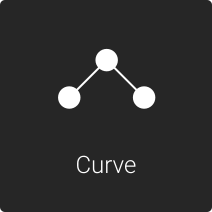
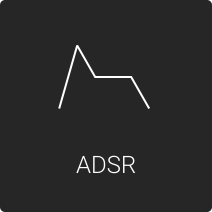

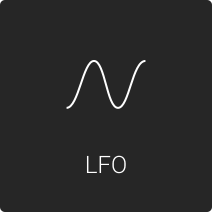
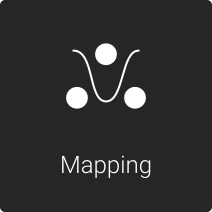


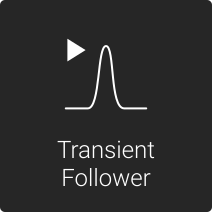


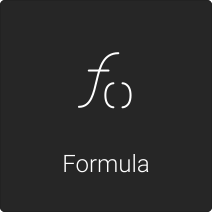

300+ PRESETS
ENRAGE comes packed with over 300 factory presets, ready to twist, mangle, and madden your sounds. Load them, tweak them, create your own and share them with your friends.

ENRAGE 1.4 - WHAT'S NEW?
In response to your feedback, we got enraged and absolutely massacred our entire audio engine! Upon hulking out and smashing it to smithereens, we came back with a plugin that’s got improved efficiency, accuracy, and performance.
Obviously, we’re kidding, but we do listen to all your feedback and consider everything in our updates. With your help, it went from being a pretty sweet plugin on the market to something truly extraordinary.
NEW FEATURES
NEW DEVICE – TAME
Tame can dynamically detect any peaks in the frequency spectrum, allowing you to remove unwanted resonances or even isolate them. Try it with the side-chain option!
NEW MOD SOURCES – SMOOTH & SPRING
Smooth is like a filter for modulation. When applied to other mod sources, it allows you to smooth things out and adjust the rise and fall times. Spring applies spring physics to your modulation to make your FX go boing.
MORE MACROS
We decided to get a little crazy and give you even more macro options. You can now assign up to 24 macro controls, so your sounds can get as complicated as your most enraged imagination.
SCALABLE UI
ENRAGE is now freely scalable. Resize it to perfectly match your screen size.
MORE PRESETS
We’ve added 60 new presets, making your preset pack have over 300 choices – a huge variety of starting off points to mangle your sounds. Search for “1.4” in the preset browser to explore them all.
BAND SPLITTER – LINEAR PHASE MODE
Better performance for better and more professional results. Eliminate phasing in the band splitter module to preserve the cleanest and most accurate signal.
LATENCY COMPENSATION
ENRAGE is working smoother than ever under the hood. With automatic internal latency compensation, all the effects and modulation within ENRAGE are synced automagically if needed, so that everything stays in syn in your preset and in your DAW. Working with any device that introduces latency was never so easy.
IMPROVED PERFORMANCE
ENRAGE was already blazingly fast and efficient. We still managed to have it operate up to 2x faster with up to 50% less CPU load.
IMPROVED USABILITY
Usability and workflow have been greatly improved. Store and recall Device configurations via drag and drop, save time with new shortcuts and context menus, and lots more!
GUIDED TUTORIALS
Check out some of our tutorials to learn the first basic steps with ENRAGE and get you started. The tutorials can also be found in the manual (you can find the manual in the Tech Specs section on this page) under 7 – Tutorials. You can also find the effects from the tutorials in ENRAGE’s preset browser under Factory -> Tutorial.
MORE TUTORIALS
Learn even more about ENRAGE and the various use cases in the following tutorials.
WHAT THE EXPERTS SAY ABOUT ENRAGE
“The BOOM Team has hit a big home run with their ENRAGE multi modular FX processor. For the basic FX I need, all the way to audio FX and combinations I would never even have conceived of, it sounds absolutely incredible!”
•••
Jordan Rudess | Dream Theater
“If you’ve been searching for an exquisitely detailed multi-fx plugin, then ENRAGE might just be the end of the line.”
•••
Sam Jeans | bedroomproducersblog.com
“Each processor has enough functionality to exist standalone, so we’re not talking abridged versions of studio mainstays. What’s more, the set of stereo processing, metering, routing and gain control tools makes ENRAGE a potent mastering powerhouse. If anything, it beats any modern DAW’s respectable collection of stock plug-ins out of the water.”
•••
“ENRAGE is without a doubt one of the most impressive multi-FX plugins I’ve ever had the pleasure of exploring. It is fundamentally a sophisticated tool that resembles a swiss army knife for sound design. It’s simply an insane modular multi effect tool and a dream for every sound designer and music producer. Highly recommended!”
•••
Oliver Schmitt | sounds-of-revolution.com
“ENRAGE is a real hit! I can do processing which I wasn’t able to hear or create before with any other plug-in. Both on instruments and drums, but also on sound effects, which adds to the fun fun fun by factor x.”
•••
Satisfied Customer
“ENRAGE is intuitive, effortless, and incredibly fun to use. At the same time, it is one of the most complex sound design tools in my arsenal.”
•••
Tomislav Zlatic | bedroomproducersblog.com
“ENRAGE is fast as thoughts, it shortens the process between what you have in mind and the result.”
•••
Mirko Perri | Mirko Perri Sound Blog
“ENRAGE is an entire research Lab for sound scientists, offering almost limitless possibilities for sound design. This is a plug-in that inspires you to experiment and produce surprising results. The interplay of the control section, the diverse mod sources and an extensive range of effects delivers great potential for new ideas.
If you want to put drums, synthesizers, samples, loops, single tracks or even whole mixes through the wringer, you should give ENRAGE a try. It’s worth it!”
•••
TRY ENRAGE FREE FOR 14 DAYS
Give ENRAGE a try and explore the fully feature packed free DEMO for 14 days.

REVIEWS
• •
“BOOM Library is manifesting with Enforcer a new generation plugin to push those subs, make sound effects bigger, create something new and in your face or create low-end sub sound shaking the audience.”
• •
“I highly suggest musicians get their hands on this tool which I feel is essential for Hip Hop and Dance genres“
• •
“Enforcer delivers a lot of sub-bass and features without really any downsides. Electronic music producers, game audio people and sound designers will love it!“
• •
“BOOM Library seems to know what to do, and Enforcer is another proof of a marvelously useful tool which will save us a lot of time.”
ENRAGE At A Glance
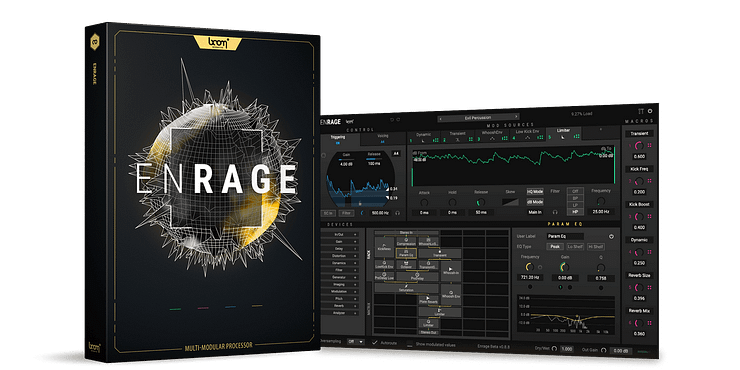
KEY FEATURES
- Create your own effects
- Over 50 different devices
- 12 different mod sources
- Over 300 factory presets
- Save and share user presets
USE CASES
- Too many to list here
ENRAGE requires a free iLok account (click to learn more)
VST® is a trademark of Steinberg Media Technologies GmbH, registered in Europe and other countries.
 NKS-READY
NKS-READY
Control Enforcer’s parameters with supported KONTROL and MACHINE hardware from Native Instruments and load presets directly via the Komplete Kontrol preset browser.
Requirements
Software
Please note: This plug-in requires an audio host software. It does not work as a standalone application.
It works with the most common audio host software apps that support VST 2.4 and VST 3, AU or AAX plug ins:
System
| Windows | Windows 8 (64-bit), 8 GB Ram, Intel® Core™ i5 |
| Mac | macOS 10.13 (64-bit), 8 GB RAM, Apple Silicon or Intel® Core™ i5, OpenGL 2.1 capable GPU |
iLok
Available licensing options:
Machine License activation and USB Dongle What is iLok? (click to learn more)

Release Notes
(you will always find the latest version of the software on your personal download page)
Latest Version: 1.4.4 (November 2023)
Performance improvements, bugfixes
Version 1.4.4 (November 2023) [BUGFIX] In some cases, non-realtime renderings from the DAW could have silence at the beginning Version 1.4.3 [IMPROVEMENT] Rack highlights all connections from and to the selected Device for better overview in complex presets [IMPROVEMENT] Enabled host popup menus for Macros in Reaper [IMPROVEMENT] Normalization in IR Reverb does no longer produce different gain depending on the IRs sample rate. This does not affect existing projects and presets, which will automatically enable a legacy mode during import. [BUGFIX] M/S conversions slightly changed gain (practically inaudible) [BUGFIX] Pre Delay knob in IR Device editor was not always disabled in efficient mode [BUGFIX] Replacing a secondary (multiplied) mod source using ctrl-drag into the mod matrix did not work Version 1.4.0 (May 2023) [NEW PRESETS] Added 60 new Presets (you can search for 1.4 in the preset browser to explore the new additions) [NEW FEATURE] Automatic internal latency compensation, including audio, modulation, oversampling, and control (MIDI) routing [NEW FEATURE] Tame Device - dynamically detect, adjust, remove or isolate peaks in the frequency spectrum [NEW FEATURE] Tame SC Device (Tame with sidechain input) [NEW FEATURE] Smooth Mod Source - smoothes modulation with adjustable rise and fall times [NEW FEATURE] Spring Mod Source - applies spring physics to modulation [NEW FEATURE] Added Linear Phase mode in Band Splitter Devices [NEW FEATURE] Added parametric curves to Mapping Mod Source, which can be modulated [NEW FEATURE] Added additional automatable Macro controls. 24 Macros are available now. [NEW FEATURE] Added additional bitcrusher mode to Decimator device [NEW FEATURE] Added efficent mode to IR Reverb Device, requiring less CPU load while introducing a bit of latency [NEW FEATURE] Save and recall Devices and Mod Sources along with their configuration in a favorite list by drag and drop [IMPROVEMENT] UI can now be resized with corner resizer [IMPROVEMENT] Devices and Mod Sources can now be created by using the right click popup menu [IMPROVEMENT] Automatically create a modifier mod source (e.g. a mapping) by using the right click popup menu on a mod source [IMPROVEMENT] Multi-replace mod source assignments. When dragging a mod source over an existing assignment, hold Ctrl/Cmd to change all assignments to the new mod source. For example, this can be useful if you want to replace all assignments of a Macro with a Mapping. [IMPROVEMENT] Mod Sources can now be duplicated via dragging (like Devices) [IMPROVEMENT] Macro names are now reported to the DAW (not all DAWs support this equally) [IMPROVEMENT] Default settings for Autoroute, Show modulated values and Output Limiter can be configured in global settings. These will apply to newly created plugin instances. [IMPROVEMENT] Most knobs and sliders now snap when dragging and holding down the shift key [IMPROVEMENT] Added sustain stage to ADSR mod source visualization [IMPROVEMENT] Clicking the label of an unselected Mod Source will select it instead of opening the label editor [IMPROVEMENT] Default BPM can now be configured in Preset Settings for Hosts that do not provide Tempo [IMPROVEMENT] Preset browser now recalls state after plugin editor was closed [IMPROVEMENT] Added popup menu on Preset name (on top) with reload/save/init functions for quick access [IMPROVEMENT] Undo history no longer gets cleared when saving a preset [IMPROVEMENT] Improved UI performance [IMPROVEMENT] Mac build no longer requires OpenGL [CHANGE] Removed "show device latencies" setting from global settings. Device latency is always shown if a device introduces latency. [CHANGE] Redesigned global settings [BUGFIX] ADSR mod source was not sample accurate [BUGFIX] Repeater device did not reset properly [BUGFIX] Missing samples related to other plugin instances will no longer be treated as an error [BUGFIX] In ProTools 2023.03, mouse clicks on some popup menus and combo boxes did not work Version 1.3.10 (December 2022) [NEW FEATURE] Added various pan laws to panning device [IMPROVEMENT] Reduced memory usage [IMPROVEMENT] There is no longer a memory usage spike when switching presets [IMPROVEMENT] Voice Shift Device produces less artifacts [IMPROVEMENT] DC filter in Tap Receive Device can now be disabled [IMPROVEMENT] Tap Send device pass through output can now be muted [IMPROVEMENT] Tap Send device can now be disabled [IMPROVEMENT] Pitch Shift device no longer causes additional latency depending on pitch amount [IMPROVEMENT] Oversampling now uses linear phase filters and is usable for parallel mixing [IMPROVEMENT] If an impulse response sample can not be loaded, Enrage will notify about it. When using Reaper, Enrage will also try to find the file in the projects media subdirectory. [CHANGE] Oversampling will no longer get disabled when changing presets [CHANGE] In realtime operation, a plugin reset will no longer cause a short fade in [BUGFIX] Delay devices now correctly interpolate delay times < 1 sample [BUGFIX] Panner device output is no longer too quiet [BUGFIX] Latency of Pitch Shifter device in Spectral mode was too high [BUGFIX] Warp device sometimes produced high pitched tones at high sample rates under certain circumstances [BUGFIX] Changed list of allowed characters in preset names to prevent creating illegal file names [BUGFIX] Dry signal was too quiet when Enrage was used on mono tracks and using global dry/wet mixing [BUGFIX] Flanger device sounded inconsistent at different samplerates [BUGFIX] Pasting a mod source with self modulation did not include the modulation assignment Version 1.3.9 (May 2022) [IMPROVEMENT] Native support for Apple Silicon Version 1.3.7 [IMPROVEMENT] Minor UI performance improvements [BUGFIX] Fixed graphical artifacts in Mod Source Tab Buttons that could occur in rare cases Version 1.3.6 [BUGFIX] Fixed reset behavior of Warp device Version 1.3.5 [NEW FEATURE] Comp SC Device (Compressor with sidechain input) [NEW FEATURE] Gate SC Device (Gate with sidechain Input) Version 1.3.4 [BUGFIX] Fix a minor rendering issue in the Trigger visualizer [BUGFIX] In rare cases, the rack could assume an invalid state positioning when resizing the right edge of devices [BUGFIX] Fixed reset behavior of Param EQ device when device is disabled Version 1.3.2 [IMPROVEMENT] Better preset switching performance, prevents audio dropouts on preset switches in Logic Pro in certain cases Version 1.3.1 [IMPROVEMENT] Better render performance on MacOS [IMPROVEMENT] Better rendering quality and performance in several UI areas Version 1.3.0 (November 2021) [NEW DEVICE] Tap Receive, offering the possibility to re-route any audio from ENRAGE back into the rack in another spot in conjunction with Tap Send. You can now expand the effect chain within ENRAGE or even build custom feedback loops. This alone is a game changer within ENRAGE. Don't get lost! [NEW FEATURE] All Band Splitters (2, 3, 4 and 6 band) are now a lot faster and all crossovers can be modulated! [NEW FEATURE] The Multimode Filter got some treatment and now features additional Vintage Bandpass 12/24dB, all new Allpass 12/24dB, and Notch 12/24dB filters. [NEW FEATURE] Major overhaul of the Multitap Delay with two additional stereo spread algorithms, and an impulse response visualizer. Highly recommended to give it a try! [NEW FEATURE] Vocoder device is on a completely new level, with adjustable Detail resolution, Attack/Release and an extremely improved sonic behavior in general. Of course the legacy mode "direct" is still available if needed and to make sure old projects still sound the same. Various quality of life improvements, small changes and bug fixes. Version 1.2.0 Release Candidate Version 1.1.5 [NEW PRESETS] Added 50 new factory presets [IMPROVEMENT] Add additional 80% UI Scale option, which can be helpful on small screens with large dpi factors Version 1.1.4 [IMPROVEMENT] Better normalization of impulse responses in IR Verb device. Legacy normalization for old presets is still supported and can be toggled in the sample popup menu. It will be automatically enabled when importing old presets. Version 1.1.3 [NEW FEATURE] Repeater device now allows to control and modulate playback speed [NEW FEATURE] Frequency shifter device now has a stereo spread mode and feedback control [NEW FEATURE] Gate midi mod source. it will output either 0 or 1 depending on trigger state. Like the other midi mod sources, this will also work when in audio trigger mode. You could previously achieve the same with an ADSR envelope, but im some cases (e.g. triggering a repeater) having this mod source is more convenient. [IMPROVEMENT] Minor performance improvements in oscillators and reverb [IMPROVEMENT] Waveshaper now initializes DC filter on voice start, preventing clicks [BUGFIX] Multi Filter device was leaking the filtered signal when device was disabled [BUGFIX] User curve mod source did not properly reset when voice became inactive [BUGFIX]Script mod source didn't always reset correctly on trigger [BUGFIX] Trigger state was not visualized correctly when in MIDI mode and "Always on". It will now report "ON" when any key is down, equivalent to Audio Trigger behavior. [BUGFIX] Spectrum visualizers rendering issues on certain high dpi scales Version 1.1.2 [NEW FEATURE] "Timbre" Device. Allows formant shifting, brightening/darkening, and creative timbral processing of signals in the spectral domain. Works on polyphonic material. [IMPROVEMENT] A base UI scale can now be configured in global settings (requires reopening the UI). [IMPROVEMENT] When hovering over modulation source drag sources, assignment targets are now being highlighted. Double click opens editors of assignment targets [IMPROVEMENT] More consistent behavior of Pitch Shifter device in both modes [IMPROVEMENT] Minor performance improvements in Vocoder device [BUGFIX] Vocoder device could cause high frequency artifacts Version 1.1.0 (April 2021) [NEW FEATURE] New algorithm in Pitch Shift device: "Granular". "Spectral" is equivalent to the previous behavior. [IMPROVEMENT] While in save as mode in the preset browser, it's no longer possible to accidentally load another preset [IMPROVEMENT] A question mark button in the top right corner will open the Manual from the Plugin UI (if the Manual is installed) [IMPROVEMENT] When moving devices in the rack, autorouting will now try to automatically move existing devices up or down to make space [IMPROVEMENT] When resizing devices in the rack, autorouting will now try to automatically move existing devices up or down to make space [IMPROVEMENT] Command/Ctrl-Doubleclick a device to remove it from the rack [IMPROVEMENT] Command/Ctrl-Click a device to toggle device enablement, if the device can be en/disabled [IMPROVEMENT] Maximum supported length of custom impulse responses is now 60 seconds (careful, lots of CPU demand!) [BUGFIX] Possible crash when using Warp device at high sample rates [BUGFIX] Possible crash when loading mono samples in IR Verb device [BUGFIX] Dragging a sample file onto the IR Verb device did not work properly [BUGFIX] In some cases the undo history was not cleared when switching presets [BUGFIX] In some cases the file browser did not open when trying to load a sample in the IR Verb device [BUGFIX] In some cases the Waveshaper device did not initialize properly when device was disabled Version 1.0.0 (March 2021) Initial Public Release
Related Products
All BOOM Interactive Software in one discounted bundle







































































































































































































































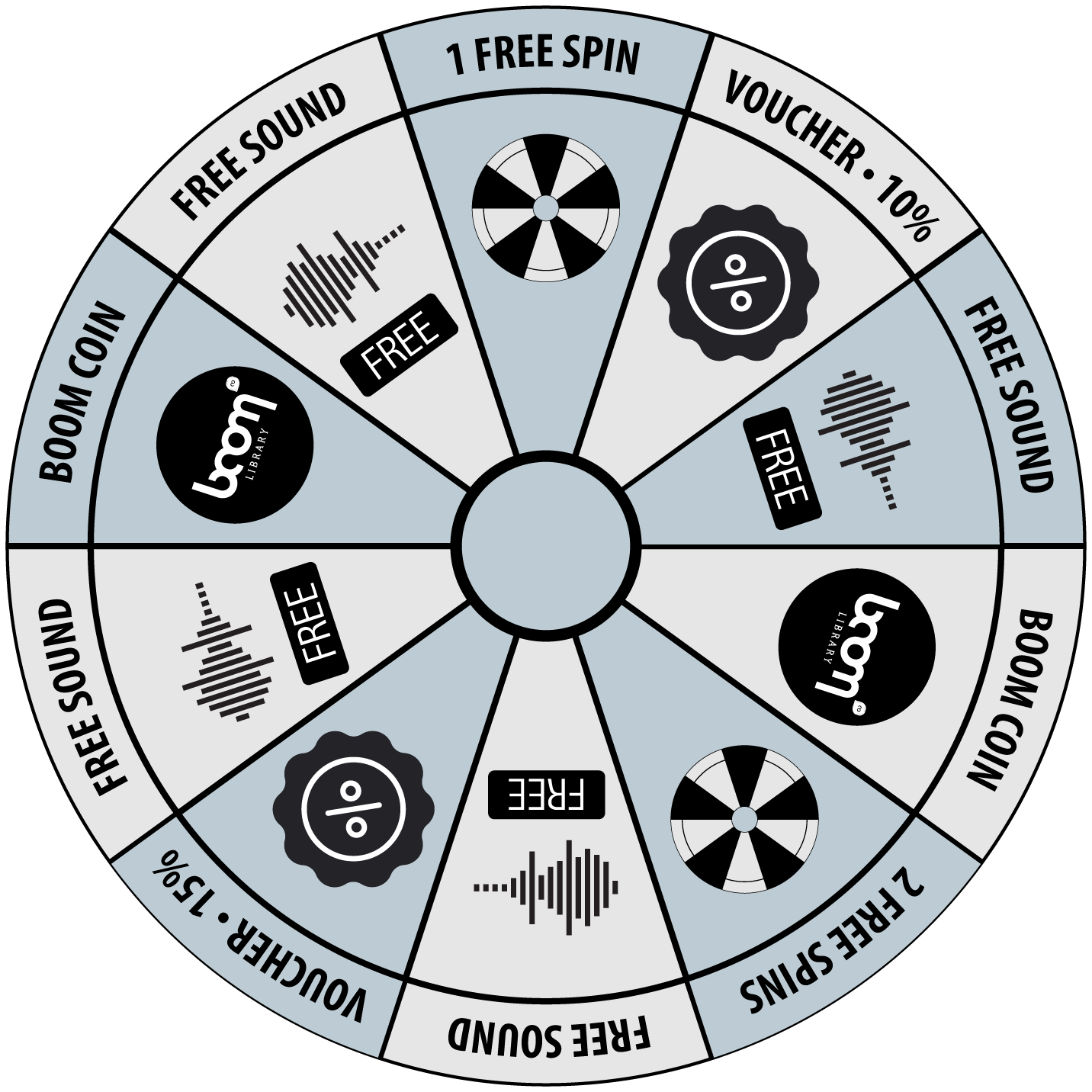
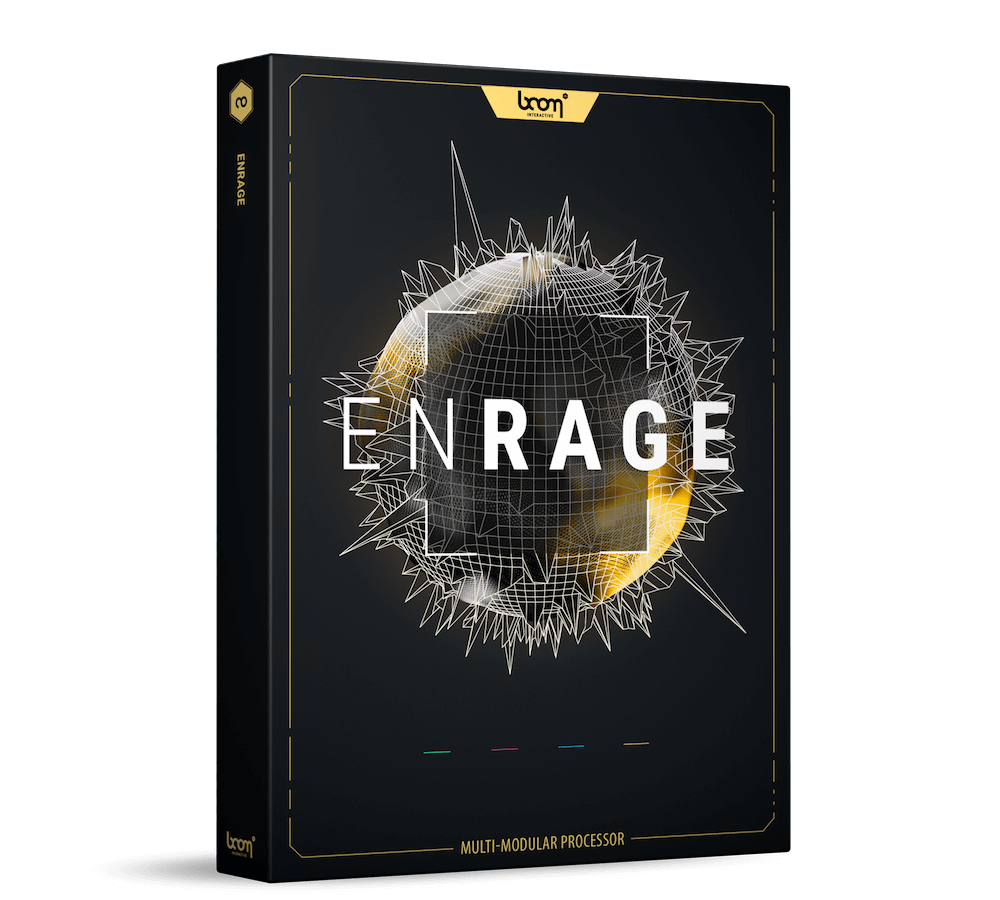


 NKS-READY
NKS-READY