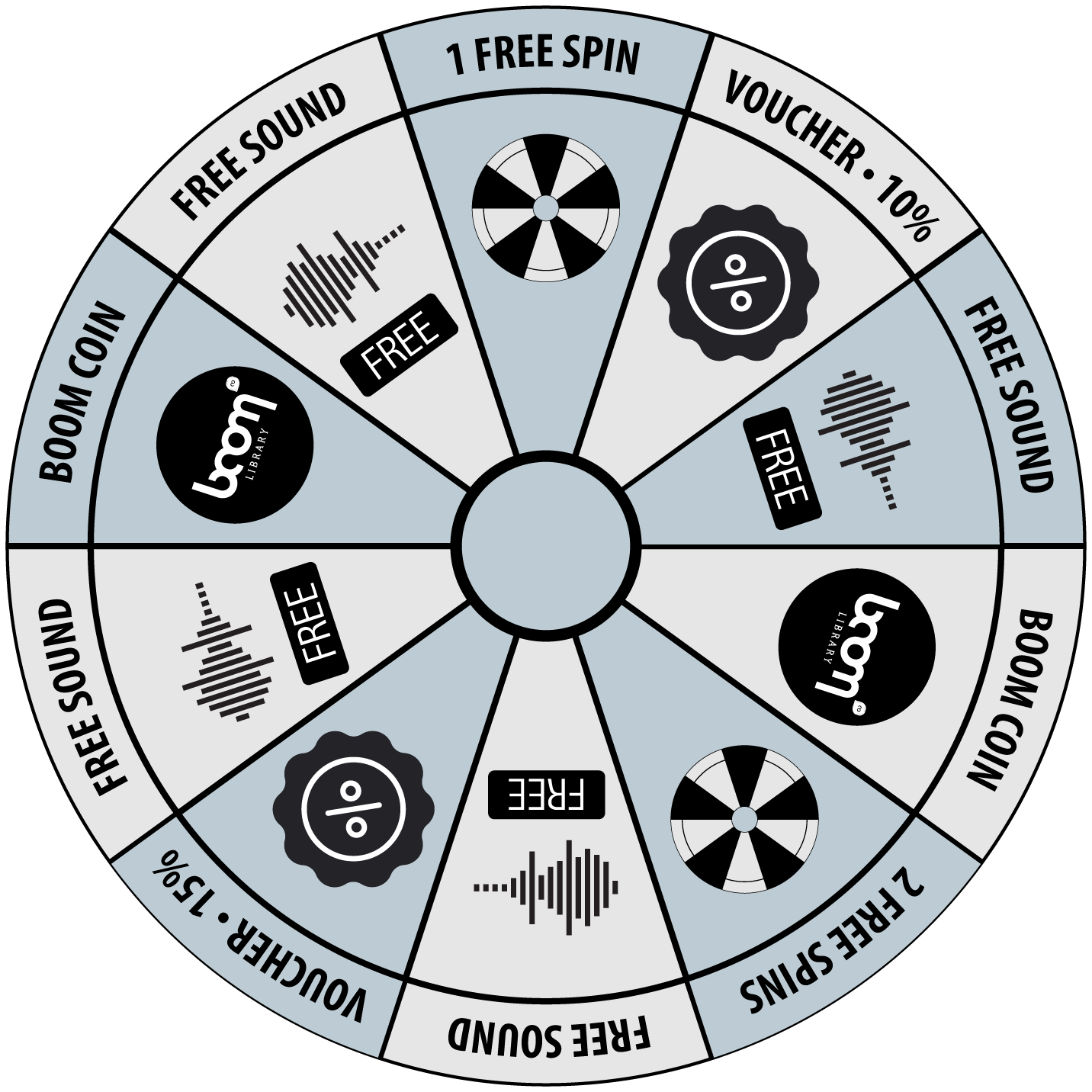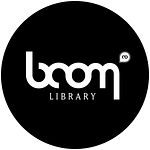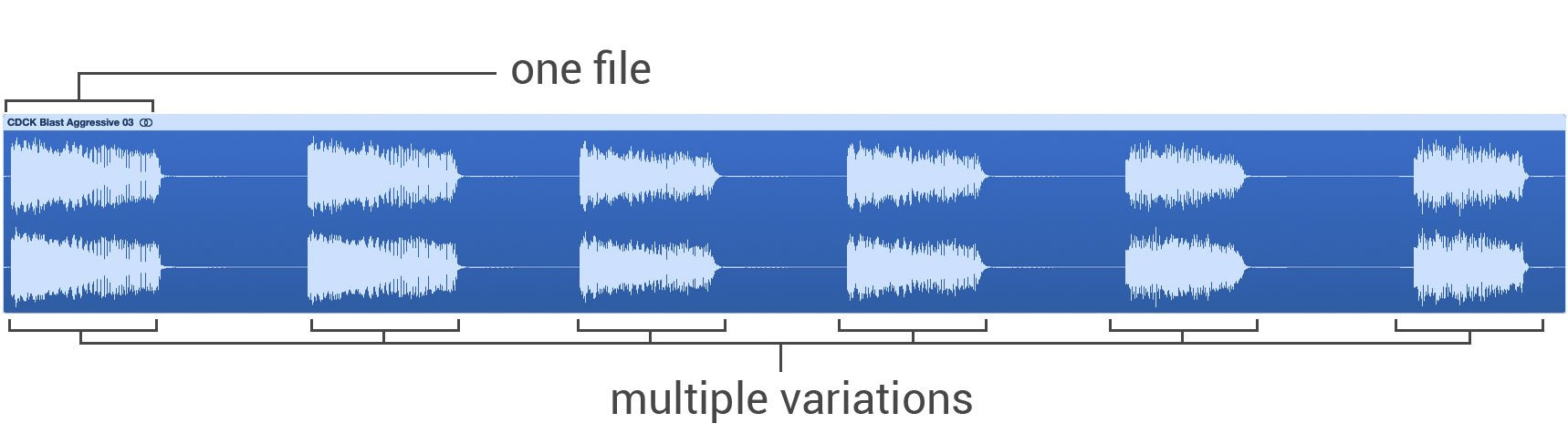BOOM LIBRARY SFX ADVENT CALENDAR
DAY 6 – BOOM TOOLS: iZotope TRASH 2
In our section BOOM TOOLS we take a closer look at the hard- and software our sound designers are using for their daily work. In today’s advent calendar special, our Lead Sound Designer Michael Schwendler talks about one of his favorite plugins, the TRASH 2 by iZotope (which is available as a 10-Day Free Trial, so you should give it a try 😉
The Trash 2 is a distortion plugin in the first place, but still has way more to offer. It consists of 6 different series-connected modules: Filter 1, Trash (the actual distortion module), Filter 2, Convolve, Dynamics and Delay. The order of these is actually freely selectable. Furthermore, it’s possible to run both of the filter modules parallelly.

Let’s first have a look at the centerpiece of the plugin – the Trash module itself.
It consists of 2 series-connected distortion stages. You can choose from 7 different distortions per distortion stage, reaching from soft saturation to total destruction. You can also per each stage connect a 2 band shelf filter that enables you to boost or lower each frequency specifically. But that’s not all: the Multiband Mode actually allows you to perform the distortion within up to 4 bands. By using the “dry/wet” control you can mix the processed signal with the original. This function is of great use when it comes to fattening sounds. One of my favourites for this is the preset “Blues Driver” from the category “Distort”: just mix a little of this with the original and get instant fatness!

The two Filters before and after the Trash enable you to selectively cut out frequencies of the distortion by lowering them in the Filter module before the Trash, and by raising them up again with the Filter module after the Trash module. It also works the other way around: specifically driving frequencies towards a distortion. You could also use the 7 different filter types to deform the sound – there are no limits to your creativity. Furthermore, the filters are automatable via an LFO or an Envelope Controller.

Next is the Convolve module. It’s a convolution reverb that however comes along with exceptional impulse responses. It’s not a reproduction of natural spaces but the emphasis is rather based on the creative use of impulse responses. Here are the categories with 2 examples each:
- Amps (Allston 2×10, Boxboro Jazz)
- Body (Fishbowl, Helmet (Radio Voice Over)
- Devices (Cheap Radio, Metal Barrel, Snare)
- FX (Chipped Glas, Electric Gate)
- MechAnimal (Badger, Cat)
- Tail (Flam, Furr)
- Tone (Big Bottom, Hi Freq Zap)
- Vowels (Ae, Ee)
The results are greatly dependent on the used material – it is here that you just need to try out. By using the “dry/wet” function it is possible to add a dash of impulse response to the sound to give it that certain extra. Moreover, it is possible to regulate the stereo width with 2 controllers and to choose between 3 different types of microphones that are applied to the impulse responses while processing. If you can’t make a find in the presets, you can also load your own .wav/.aiff files and use these as impulse response.

The Convolve module is followed by the Dynamics section. This is a multiband compressor/gate with up to 4 bands that allows both compression (up to 30:1) and expansion (up to 1:10). It also features a Detection Filter with a Low and a High Pass Filter that allows you to selectively remove frequencies from being processed. With the Gain Reduction Trace you can monitor the impact the processing has on a scrolling meter that shows the applied gain reduction/addition in real time.

The last module is the Delay. This one offers to choose between 6 different Delay modes, reaching from tape simulations to lo-fi digital sounds. Aside from common controllers such as Delay and Feedback there’s the Trash to set the amount of degradation for the delay. For example, higher Trash values for lo-fi digital delays results in more bit truncation and aliasing. And a width control lets you adjust the stereo spread if you use stereo tracks – and there, too, is a “dry/wet” control.
Last but not least, it’s worth mentioning the Limiter in the Master channel. 3 different modes ensure that outgoing signals are held back, and thereby also prevent that ears and speakers are in any way damaged while experimenting with the Trash. Again, there’s a “dry/wet” control to mix the whole signal with the original sound just as you wish. That’s exemplary!
Conclusion:
The Trash 2 is a very versatile as well as complex effect device that by far does not restrict you to the distortion feature only. It is, to my knowledge, the most comprehensive distortion plugin available at the moment. I, for example, very often use the “dry/wet” control to fatten individual sounds within my mix. In fact, the Trash 2 has become an inherent part of my daily work life.
I recommend to check out the 10-Day Free Trial
Cheers and Happy Santa Day 🙂
Michael